I have successfully been using the OpenAI pretranslate option on my current project (and on previous projects).
I have already pretranslated 2 files successfully, had them reviewed, and finalized them. Then, I updated Trados and the OpenAI plugin. Now, it doesn't work. I have looked in the community, in the AI-enabled section and checked the post there. It does not help with this situation.
Every time I open Trados, an error message informs me that the plugin is unsigned and asks if I am sure I want to use it, to which I say YES. Maybe something else is wrong with this latest plugin?
After I run the OpenAI pretranslate task, my file is still empty. I get no error message but my OpenAI account is not being charged. The operation doesn't seem to be accessing OpenAI.
The OpenAI function works within the Editor. It will populate segments when I place my cursor in a new segment. But the batch task will not fill in any segments in the file.
I am stuck with this massive project and NEED to be able to use the OpenAI pretranslate function as I am a project manager who needs to send this out to my translator today!
Thank you for your help.
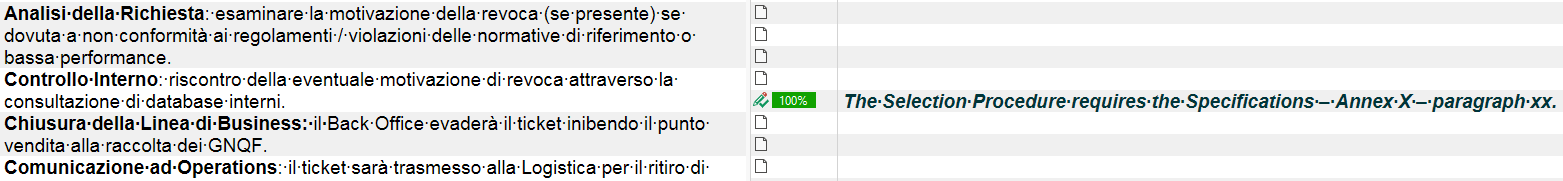


 Translate
Translate


