Hello All,
I encountered an error a few days ago and could not resolve it. I've attached screenshots of the error message, and the file location on File Explorer.
I have Trados Studio 2022 on Windows 10 Platform and Microsoft 365. I encountered an issue a few days ago where the error message reads: An error occurred whilst parsing the xml. Please check whether the file at C:\Users|Noha\AppData\Roaming\SDL\SDL MultiTerm\MultiTerm15\WidgetSettings.xml is well formed. Since hexadecimal value 0x00, is an invalid character. Line 1, position1.
I'd appreciate your kind help in solving the a/m error, taking into account that I can access the file (WidgetSettings.xml) in the File Explorer on Windows, but I cannot access it on Notepad.
Thank you very much.
Best regards,
Noha Mostafa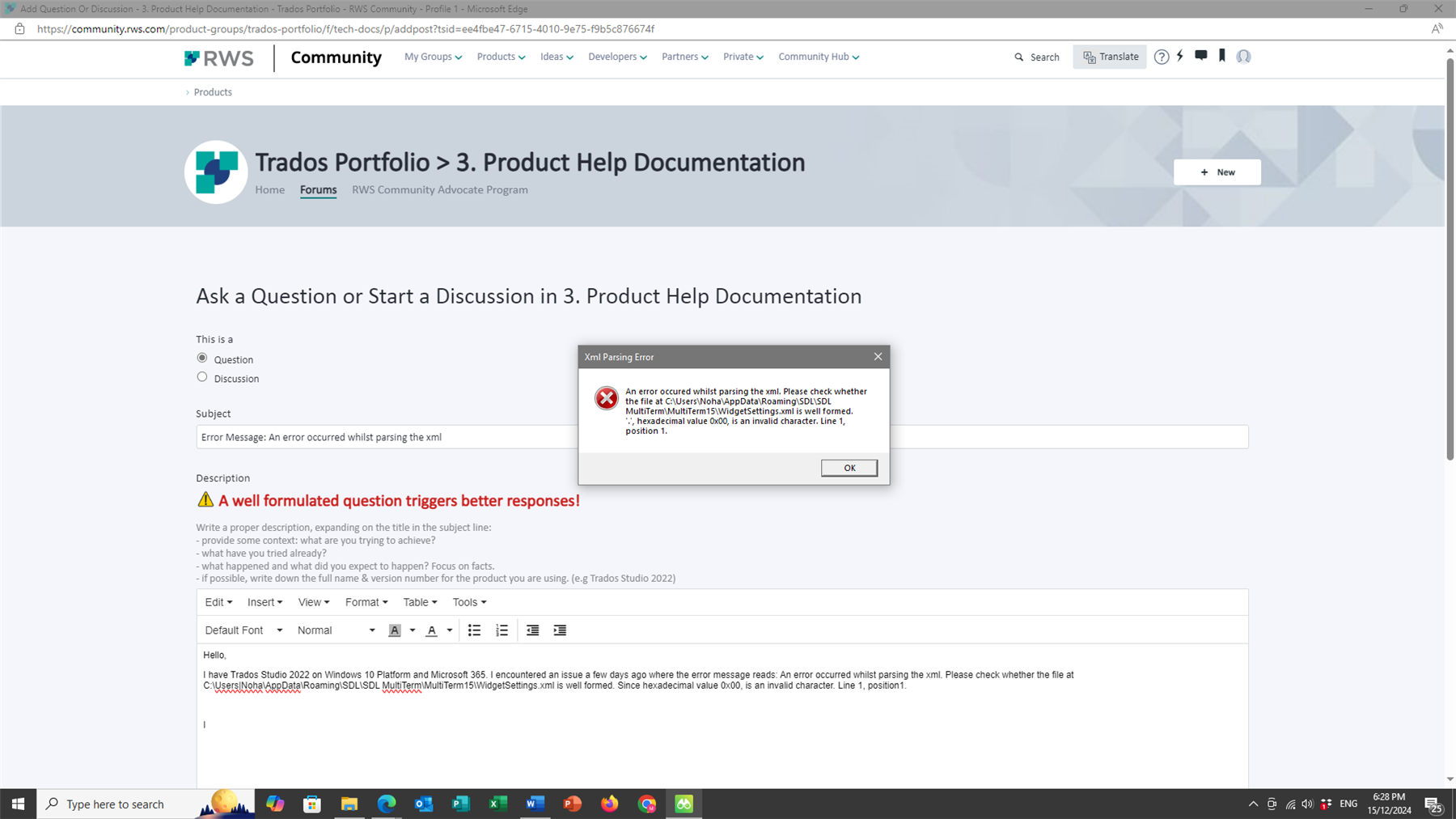
Generated Image Alt-Text
[edited by: RWS Community AI at 4:39 PM (GMT 0) on 15 Dec 2024]


 Translate
Translate

