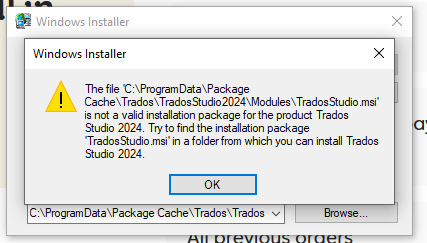Hello!
I hope someone can help. My recently purchased Studio 2024 package is working fine, but I cannot update it. Cumulative updates fail, with this error message:
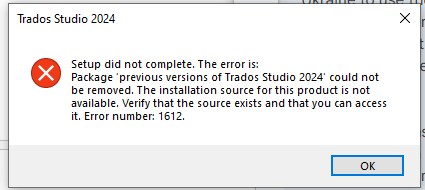
I've never had this problem before with AutoUpdate in previous versions of the software.
Many thanks!
Susan McDonald
Generated Image Alt-Text
[edited by: RWS Community AI at 9:37 AM (GMT 0) on 16 Dec 2024]


 Translate
Translate