Hello,
I need help to deactivate my Trados 2021 license on a laptop I would like to stop using. When trying to deactivate it online, the following window appears:
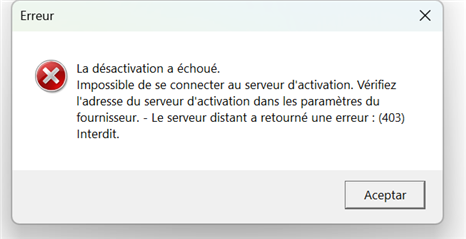
When trying the offline deactivation, I don't see any license on my RWS account. Now i'm stuck and I don't know how to go on.
Thank you in advance for your assistance.
Kind regards,
Juan Peso
Generated Image Alt-Text
[edited by: RWS Community AI at 10:25 PM (GMT 0) on 17 Dec 2024]


 Translate
Translate
