Hello,
I upgraded today from Trados Studio 2021 Freelance to Trados Studio 2024 Freelance.
Everything worked fine with the installation and the setup and I was able to activate it as well.
However, I am no table to log in with my account information.
Every time I press on log in, I get the following error message:
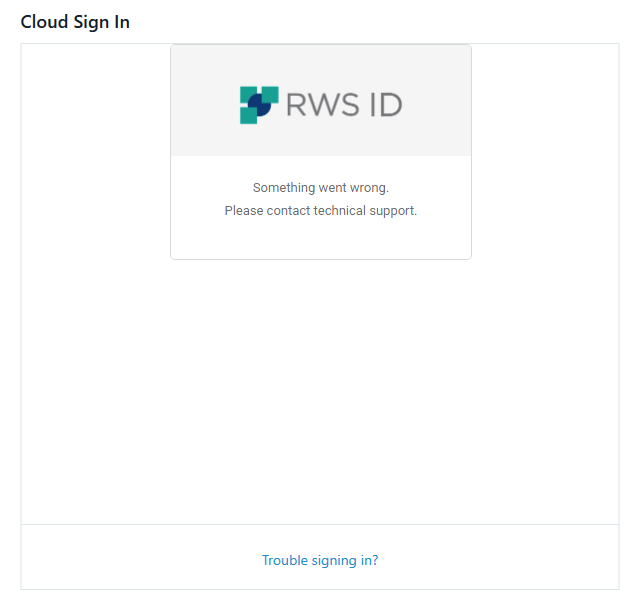
I also noticed that there is no internet connection:
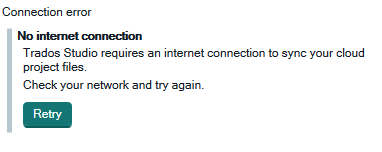
I already gave permission to Studio for the firewall, but still it doesn't work.
What could be the problem?
Stephan
Generated Image Alt-Text
[edited by: RWS Community AI at 6:14 PM (GMT 0) on 28 Mar 2025]


 Translate
Translate


