Hi,
I am trying to deactivate one of my computers to use Studio 2021 on another one.
Trying to deactivate online, I get this.
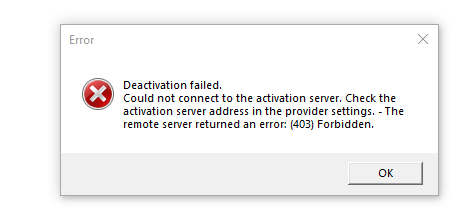
I tried to deactivate offline, and I get this:
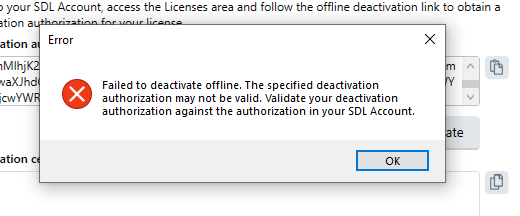
Can you please help? I need this ASAP...
Thanks,
Generated Image Alt-Text
[edited by: RWS Community AI at 1:33 PM (GMT 1) on 5 Apr 2025]


 Translate
Translate
