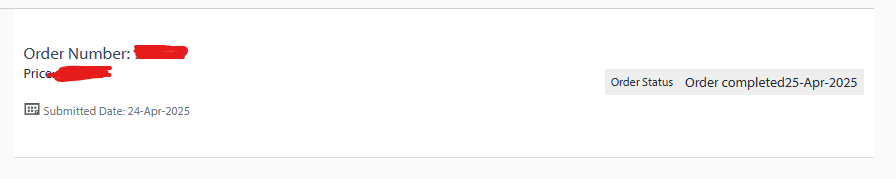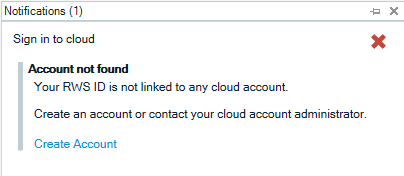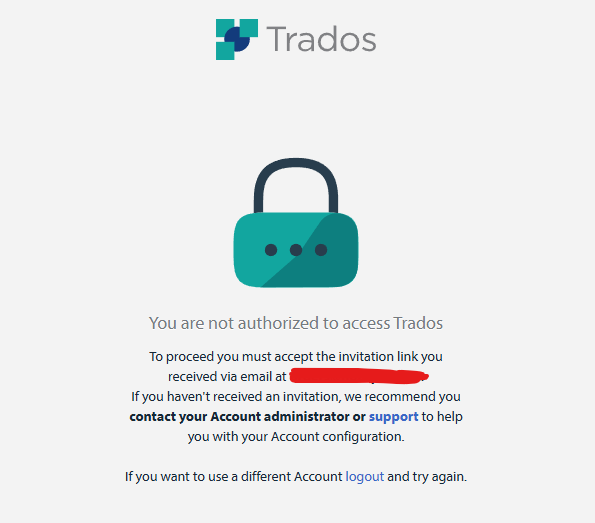Hi,
When trying to activate my subscription for Trados 2024, this message appears:
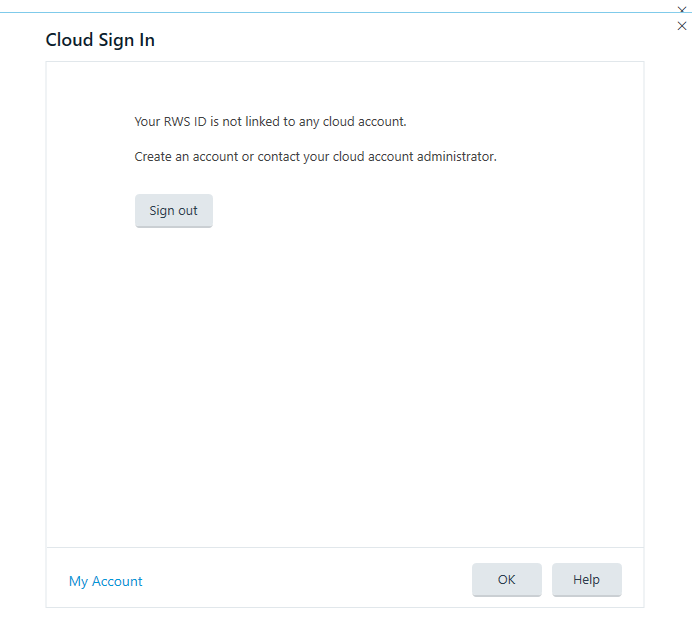
When clicking on My Account, the link does not work.
I'm a bit stuck here so any help is appreciated!
Generated Image Alt-Text
[edited by: RWS Community AI at 7:56 AM (GMT 1) on 24 Apr 2025]


 Translate
Translate