Hi, I've tried to deactivate my license in Trados 2024 but failed with the following error:
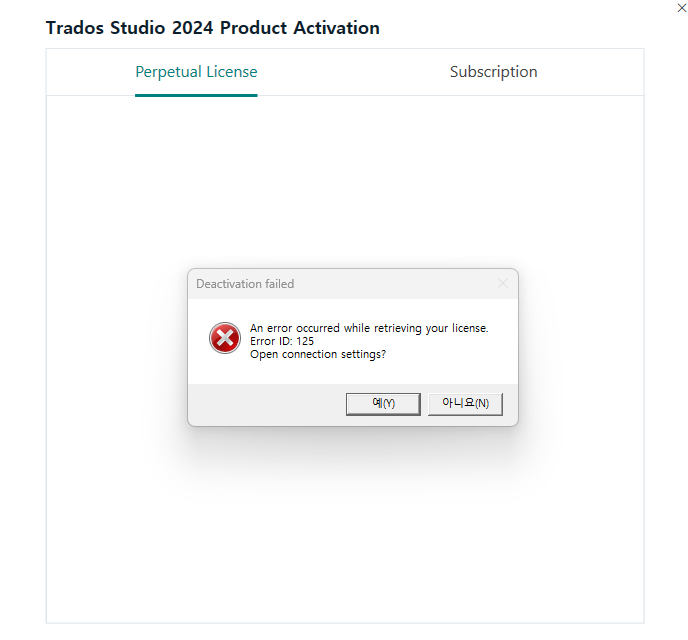
I should deactivate my license offline every time, which is very frustrating:(
What should I do to directly deactivate the license in Trados 2024? Thanks!
Generated Image Alt-Text
[edited by: RWS Community AI at 8:37 AM (GMT 1) on 29 Apr 2025]


 Translate
Translate
