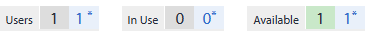Thanks for your help, but unfortunately the problem is not solved yet.
First of all, I cannot find die deactivation button in the Product Activation wizard, I see only activation button for the activation button.
My question is how can I deactivate my license without the previous laptop?
Please see the email below I sent you yesterday.
-------


 Translate
Translate