Hi.
I cannot activate my Studio 2024 even though I have a valid subscription.
I was able to use it a couple of weeks ago without problem but when I opened the Studio today, it asked me to activate my product.
I enter my credentials but no "activate" button is shown below the subscription package "Trados Freelance Personal".
Please help me access my product.
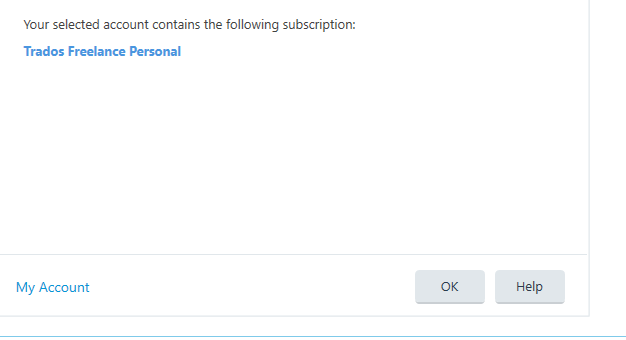
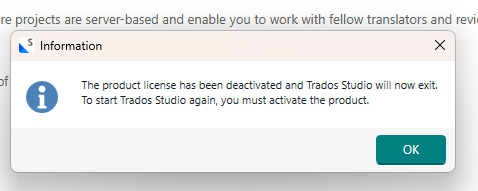
I have tried deleting the file where cloud credentials are stored but it didn't work unfortunately.
Generated Image Alt-Text
[edited by: RWS Community AI at 8:05 PM (GMT 1) on 27 May 2025]


 Translate
Translate
