I am a user who is using Trados studio 2019 plus.
I've got a new laptop and existing computer's license has been deactivated by offline deactivation code.
My status is shown below:
![]()
But, when I put the activation code in V section, error is occurred instead of installation ID.
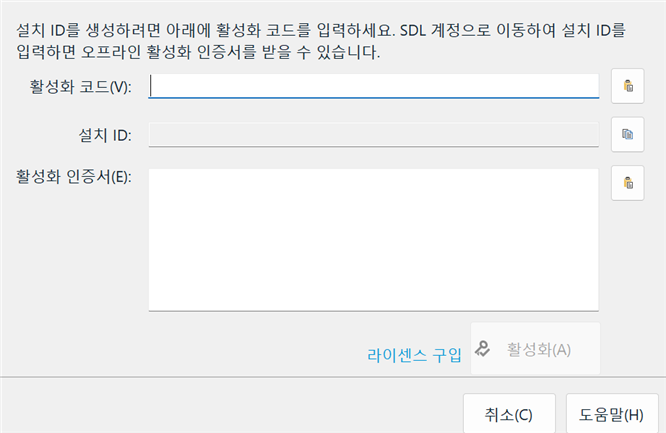
How can i get a installation ID?
Please help!!
Thanks in advance.
Best regards,
Nam
Generated Image Alt-Text
[edited by: RWS Community AI at 5:49 AM (GMT 1) on 20 Jun 2025]


 Translate
Translate
