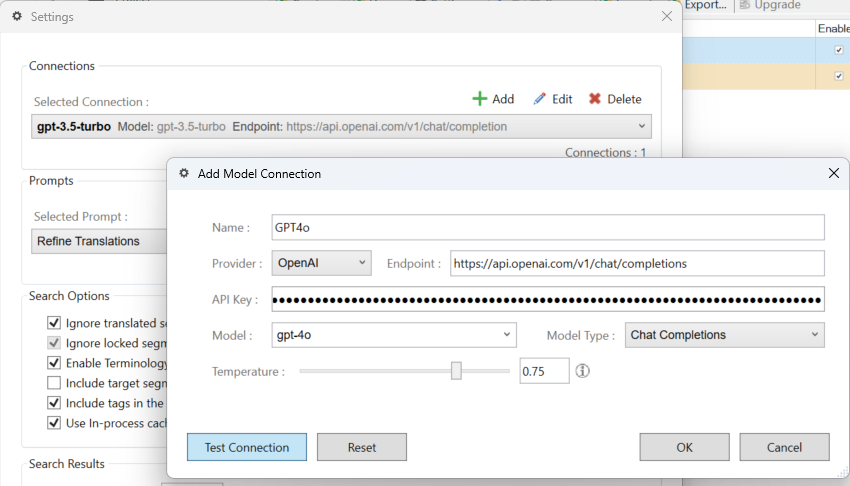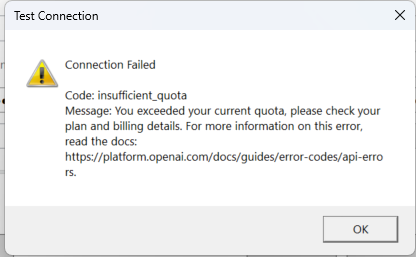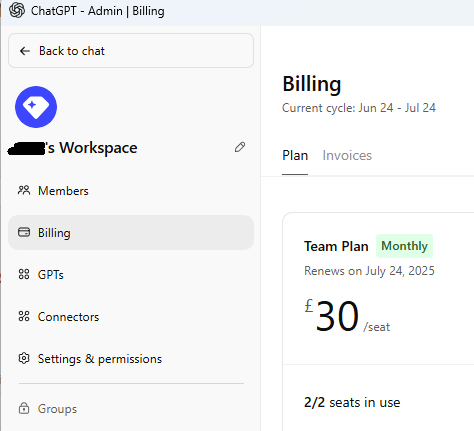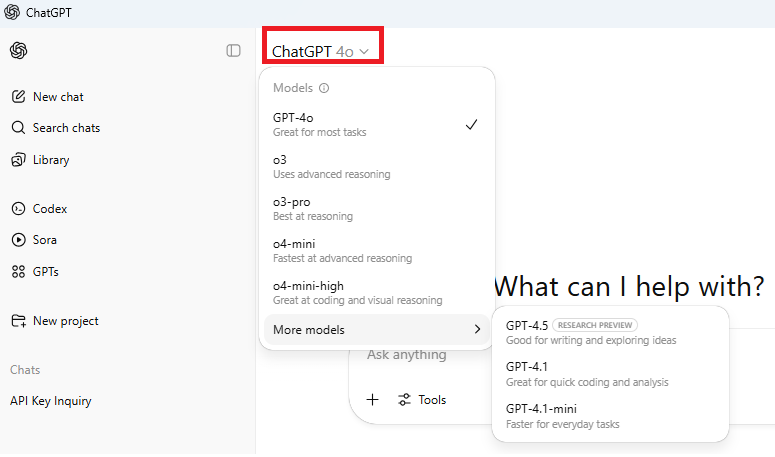Hello, Please advice what I need to do to solve the issue and achieve my goal.
GOAL:
I want to use "OpenAI Provider" on the upgraded Studio 2024 (18.0.2.3255)
ISSUE:
I'm having trouble starting Studio 2024 Professional after upgrading it from Studio 2021.
COTEXT:
I have successfully upgraded from Trados Studio 2021 Professional (Network) to Trados Studio 2024 Professional.
I have deactivated the license for Studio 2021 before the upgrade, and uninstalled Studio 2021 after the upgrade.
Having encountered the issue, I uninstalled and reinstalled Studio 2024, but the issue remains.
(1) Studio 2024 has successfully been installed.
Windows Start Menu: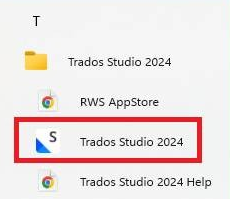
(2) The license has successfully been activated.
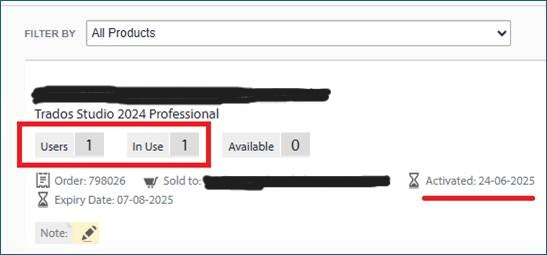
(3) Studio starts but disappears immediately after this screen.
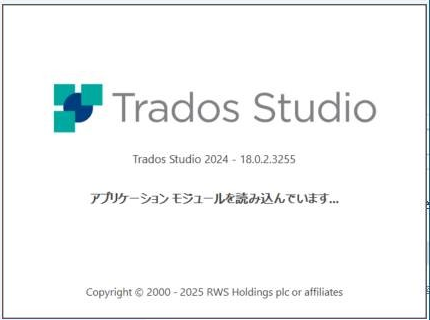
Thanks,
Chiaki Yamaoka
Generated Image Alt-Text
[edited by: RWS Community AI at 2:14 PM (GMT 1) on 25 Jun 2025]


 Translate
Translate