I am following the instructions but somehow the process is blocked. Last Saturday when I deaactivated on the old PC in the new PC there came many other message errors like Internet settings and when activating offline the activation certificate failed 3 times. How shall I proceed? Thank you!
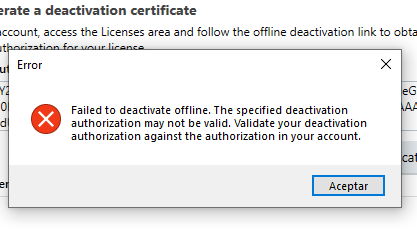
Generated Image Alt-Text
[edited by: RWS Community AI at 8:37 AM (GMT 0) on 25 Nov 2025]


 Translate
Translate


