Hello everyone,
I am trying to activate my Passolo 2018 License, but the following error occurs:
___________________________________________________________________
Activation failed.
No connection to the activation server could be established.
Check the address of the activation server in the settings for this provider.
The remote server returned an error: (403)
Forbidden.
___________________________________________________________________
I had to reset my laptop with Windows 11, which meant I had to reinstall Passolo 2018.
However, I am now unable to activate the license.
Before I reset the laptop, I deactivated the Passolo license so that there would be no problems when downloading it again.
I have already tried offline activation, but that is not possible either, as I only have the license key.
Version used: SDL Passolo 2018 - Bundle
Productversion: 18.0.192.0
Image of the error: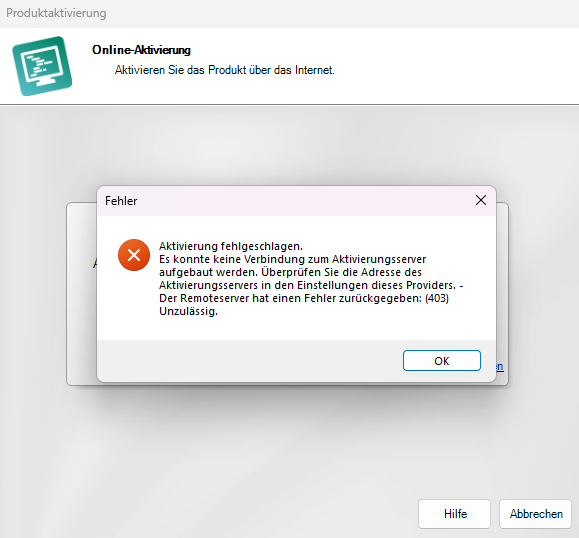
Generated Image Alt-Text
[edited by: RWS Community AI at 10:08 AM (GMT 0) on 27 Nov 2025]


 Translate
Translate

