Online help in/for SDL Trados Studio 2021 took a walk. Studio 2021 SR2 should look at docs.rws.com/.../translating-files but does in fact look at docs.rws.com/.../translating-files instead. Time for a hot fix?
RWS Community
Online help in/for SDL Trados Studio 2021 took a walk. Studio 2021 SR2 should look at docs.rws.com/.../translating-files but does in fact look at docs.rws.com/.../translating-files instead. Time for a hot fix?
I'm not sure this is wrong. There is no SR2 specific page for this one:
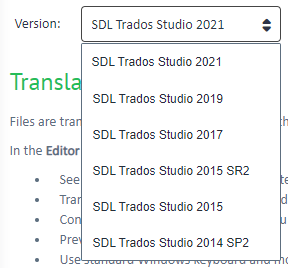
Adding Catalina Adam in case she needs to change anything here.
Paul Filkin | RWS
Design your own training!
You've done the courses and still need to go a little further, or still not clear?
Tell us what you need in our Community Solutions Hub

I should have been clearer. I did hit F1 in Trados Studio on my work laptop and was directed to the bad page address,which lead essentially to a 404. I found the correct one by poking around online and am suggesting that this gets fixed.
Hans-Jochen Trost
Where were you when you hit F1? I don't see this error page. For me I just get a valid help page relating to where I am in Studio.
Paul Filkin | RWS
Design your own training!
You've done the courses and still need to go a little further, or still not clear?
Tell us what you need in our Community Solutions Hub
I'm in the Editor view, source on the left, target on the right, translation memory above, cursor in the target. Hitting F1, or clicking the Help tab, then "Help Topics Online Help", serves up a 404 for the sdl-trados-2021 page address that I have reported. It still does. Going into the Project view or Files view and hitting F1 works correctly, at least does not give a 404.
Trados Studio 2021 SR2 - 16.2.8.9097, installed over the/an original 2021 release some 10-20 days ago.
Addendum to my reply I just posted (went into moderation, so I can't tack onto it directly):
I am in the editor view of a single-file project (an MS Word file). Trados Studio knows about a package with 167 files, which are in progress, i.e., some are translated, some partially, some not at all. My objective of looking into help was to find a way to bulk-erase lots of occurrences of a silly formatting tag pair in the source file. The cursor was in the target.
Addendum to my reply I just posted (went into moderation, so I can't tack onto it directly):
I am in the editor view of a single-file project (an MS Word file). Trados Studio knows about a package with 167 files, which are in progress, i.e., some are translated, some partially, some not at all. My objective of looking into help was to find a way to bulk-erase lots of occurrences of a silly formatting tag pair in the source file. The cursor was in the target.