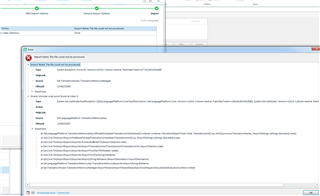Hello, one of our client has sent us their whole TM but we are unable to import it in GS 2017. We get the following error:
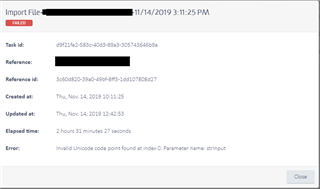
We tried to create a local TM and import it but we get the same error. The TM seems to work on their side, they are using worldserver.
We would like to know if the problem is coming from them or if there is a specific way to import a TM coming from worldserver.
Our GS version is up to date.
Generated Image Alt-Text
[edited by: Trados AI at 6:37 AM (GMT 0) on 5 Mar 2024]


 Translate
Translate