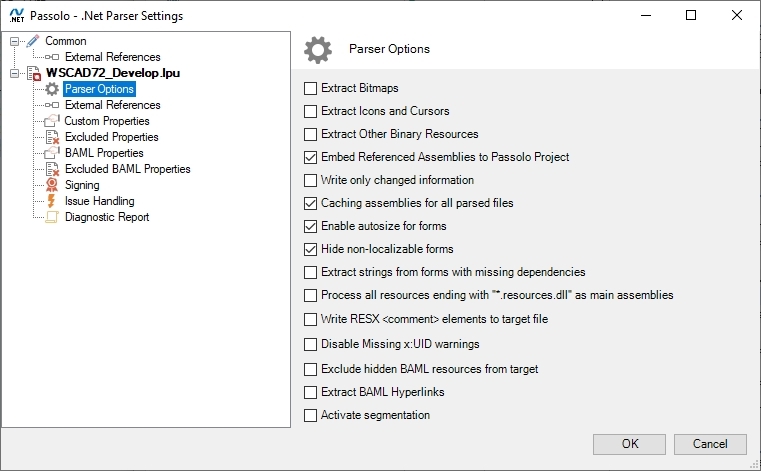Hi all,
we have big problems after updating Passolo 2022 with the Update CU3. We are loading dll files and using the .NET parser.
With the "Show resource" icon I can't see the whole content of the dialog belonging to a text box and I have no access to the text box. E.g. I can't change the position or the width. Mostly I see only the frame of the dialog or only some text boxes without any possibility to edit the box.
Also after generating the language dlls and loading them into our software, some content of the dialogs are shifted to the right for the languages, so you can't see the whole content of the dialogs.
With the un-updated Passolo 2022 everything works fine.
Perhaps our problems have something to do withn the .NET parser changes by Passolo?
There should be so much more text boxes!

Generated Image Alt-Text
[edited by: Trados AI at 9:11 AM (GMT 1) on 2 May 2024]


 Translate
Translate