When generating *.resources.dll files in a project for the first time after opening Passolo and the LPU, several error messages appear—eight in total, with some repeating (see screenshots below).
Although the UI language is set to English, the error messages are in German or a mix of languages. I couldn’t find any information about these errors in the Passolo documentation.
After dismissing the errors and generating the target files again, the errors no longer appear.
I suspect these initial errors are making my automated builds using batch files unreliable, as the builds periodically fail without any errors being logged.
Any idea how to check or fix this?
Best regards,
Franz-Josef
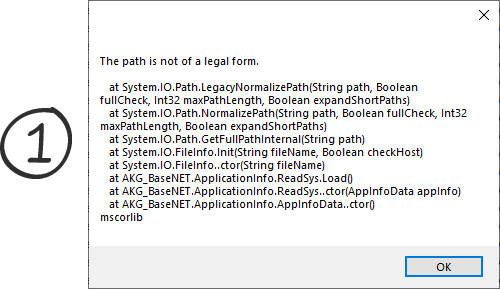
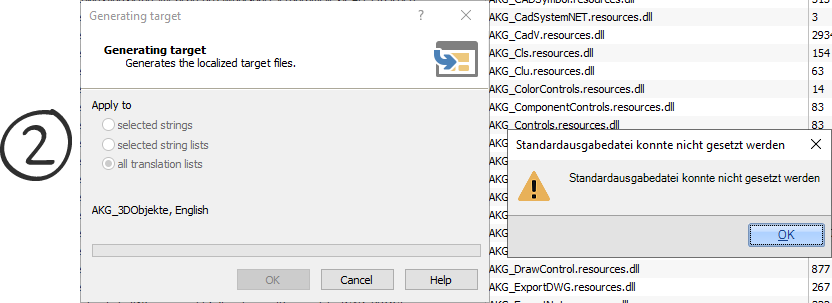
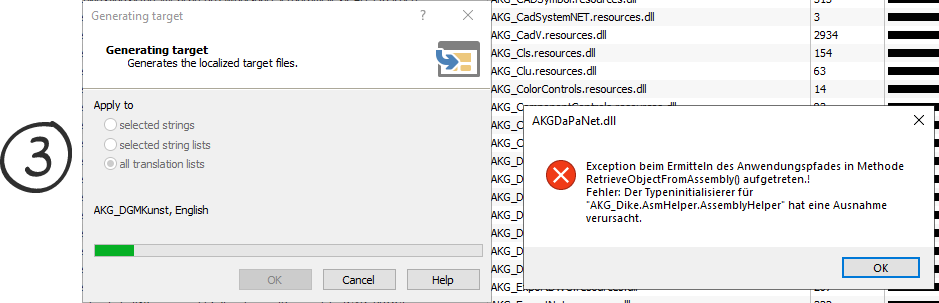
Generated Image Alt-Text
[edited by: RWS Community AI at 8:47 AM (GMT 1) on 11 Jun 2025]


 Translate
Translate
