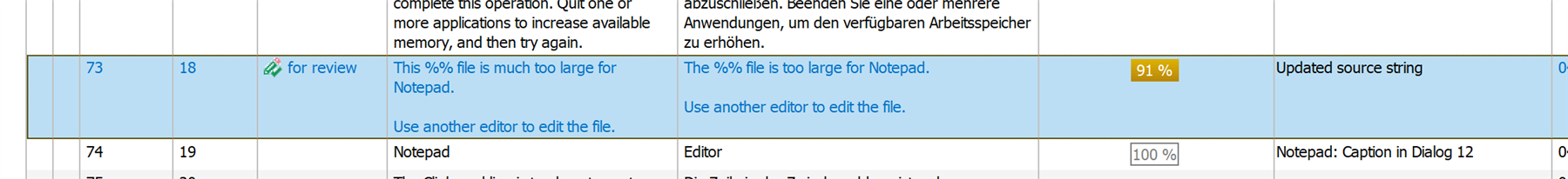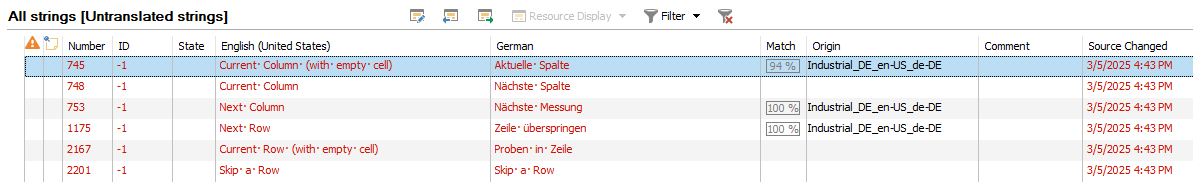I just upgraded to Trados 2024 and Passolo 2022 (Professional) and have noticed a weird issue. Now, I do not know if this is solely a Passolo issue or a mix of Trados and Passolo, but I assume it is something in the exported SDLXLIFF from Passolo, so I am posting here.
I have received an updated TS string file from our developers. I ran "Create/update string list" and some strings are untranslated because of a change in string IDs or so. Generally, not a big deal, the text is in the TM anyway. Next I export to an SDLXLIFF file to translate in Trados with the settings "Export only untranslated strings" (no other boxes checked). When I open the SDLXLIFF file in Trados, this is what I see:
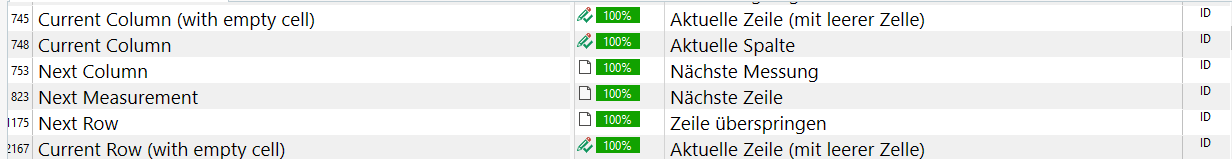
In 753, 823 and 1175, the green labels indicate 100%, but the text in the translation column is not the right translation. It is not marked as "Translated", but why does it show 100%? This is very confusing and I do not believe it was like that before. It's OK if the text is exported, but it should not be marked as 100%. The little status quick info shows this:
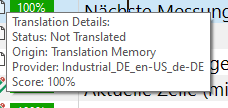
I have looked all over the Passolo settings and cannot find a way to export with the correct score of 0%. What can I do to not have Trados show the wrong score of 100%?
Thanks
Susanne
Generated Image Alt-Text
[edited by: RWS Community AI at 4:47 PM (GMT 0) on 6 Mar 2025]


 Translate
Translate