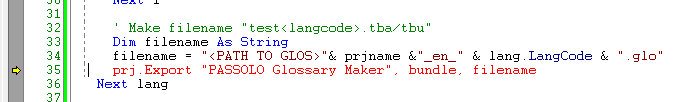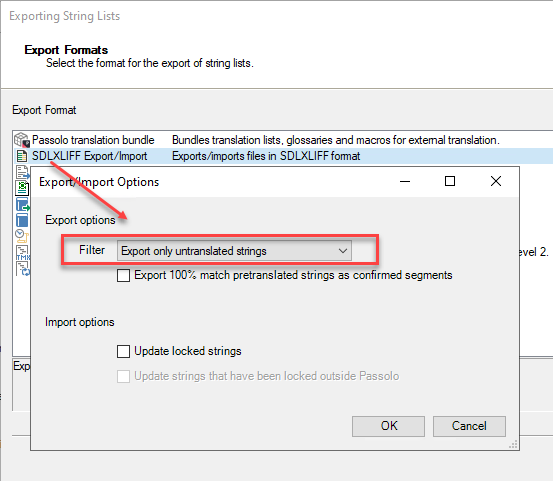There is this xliff export/import macro here.  One other user reported that it does not work, and I can confirm it.
One other user reported that it does not work, and I can confirm it.
As far as I can undertand the VBA code (and I wrote a bunch of VBA macros myself), the macro fails (at least on my computer) on trying to create the XLIFF document object. I was trying to use it in Passolo 2015 Translator Edition. Unfortunately VBA programming for XML is beyond me.
I would be nice if someone could fix the code, and it would be even nicer if someone could improve it, for example mark units that are outside my split, and those that use "Unify..." as untranslatale?
Thanks,
Piotr

 Translate
Translate