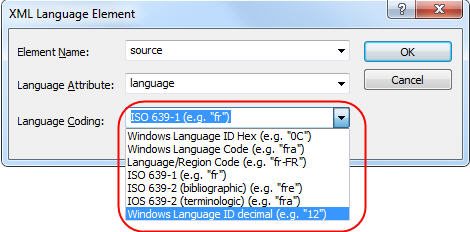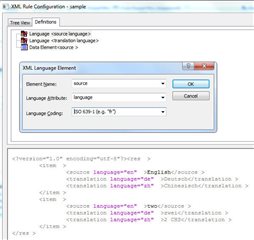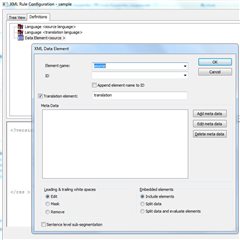Hello,
I'm having a bit of a struggle getting my head round the XPath-but-not-quite-XPath used when configuring a custom XML parser. Specifically, I am trying to use the translation element to have Passolo read/write the translation from a different element to the source.
The screenshot below should hopefully illustrate my problem. From what I've read in the help files, the settings I am using should work. However, they don't so clearly I'm doing something wrong. Can anyone help?
Thanks,
Russell
Generated Image Alt-Text
[edited by: Trados AI at 5:07 AM (GMT 0) on 5 Mar 2024]


 Translate
Translate