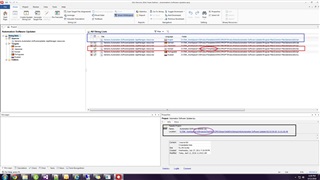Working using SDL Passolo 2016.
Input is LPU file.
Done Export functionality on LPU and genera
We are provided with LPUs and we export it to 4 language specific Tbulics
Then after updating the translation string in tbulics we are importing it to LPU.
During import source file path are not getting updated in LPU, hence files are not getting generated at correct location.
Attached screenshot of the LPU.
The file path depicted in blue line shows the source file on which translation will happen and the path is correct.
The file path depicted in red line shows the destination path of the translated file and instead of "PRODUCT TEMPLATE/.." it should be "PROJECTS/..". Here the path is not getting updated.
The file path depicted in black colour shows LPU file location and the path is correct since it is in "PROJECTS/.." folder and the translated file path destination should be corresponding to it.
Here the LPU is copied to destination folder but the file path is not getting updated and getting generated in source folder path.
Could anyone please look into it as I need it urgently in my project. Please let me know if any more clarity is required.
Generated Image Alt-Text
[edited by: RWS Community AI at 3:14 PM (GMT 0) on 14 Nov 2024]


 Translate
Translate