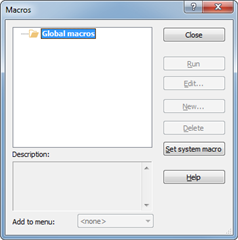Hello,
We have a set custom macros that we use to export Passolo strings for automated QA checks on external tools. The problem is that, out of the blue, all Passolo macros, even the preset ones already included in Passolo, have disappeared from the Macro list (Tools > Macros > Macro list), as seen the next screenshot:
I checked the path where Passolo macros are stored (C:\Users\Public\Documents\Passolo Translator 2016\Macros) in the unlikely event they could have been accidentally deleted, but they are all still there.
We thought it would be due to the project configuration, but as a matter of fact, I cannot use my macros anymore on any of my previous projects (where I could actually use them in the past).
I have always been able to use them with our current license (Passolo Translator Edition 2016) and after some research I am helpless about the reason of this issue. Should I store them in a different path? Are there any tweaks in Passolo settings that must be used? Aren't we allowed to use macros anymore?
Any help would be greatly appreciated.
Thank you!
Best regards,
Generated Image Alt-Text
[edited by: Trados AI at 5:09 AM (GMT 0) on 5 Mar 2024]


 Translate
Translate