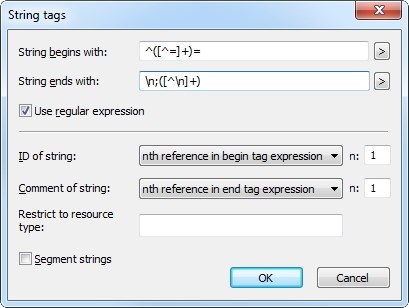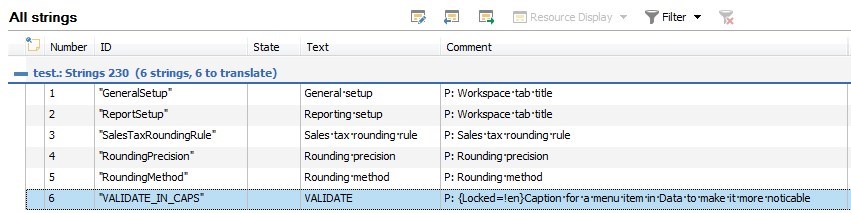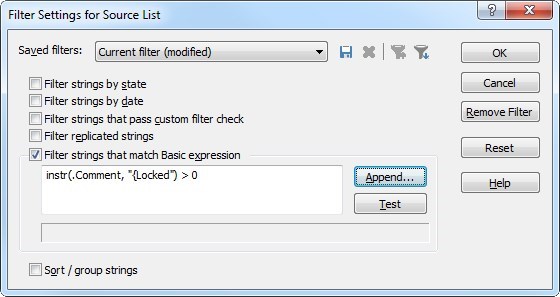Hi everybody
I was asked for a suggestion on how to handle this kind of content in Passolo.
It is the TXT file output with the following structure:
@id=Value
;{Locked} comment or trasnlation info
With Tex parser I'm able to extract the content for ID and Source
but I don't know how to:
1. Parse the comment content, which is save in the following line of the ResID and source string (as per definition above).
2. Exclude the strings where comment string contains the {Locked} in the comment line and
The issue for me is, that the comment content is not in the same line as ResID and Source.
Can anybody help me with any idea on how to handle the 1. and 2. ?
Sample:
GeneralSetup=General setup
;Workspace tab title
ReportSetup=Reporting setup
;Workspace tab title
SalesTaxRoundingRule=Sales tax rounding rule
;Sales tax rounding rule
RoundingPrecision=Rounding precision
;Rounding precision
RoundingMethod=Rounding method
;Rounding method
VALIDATE_IN_CAPS=VALIDATE
;{Locked=!en}Caption for a menu item in Data to make it more noticable

 Translate
Translate