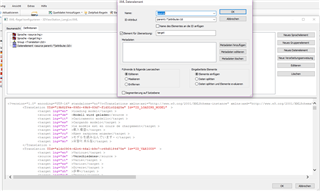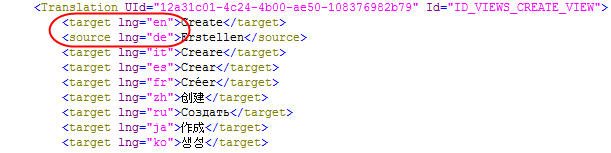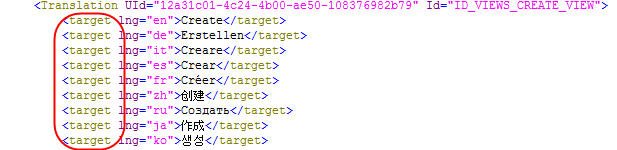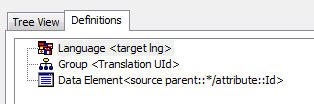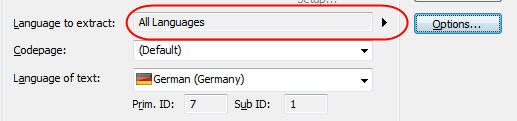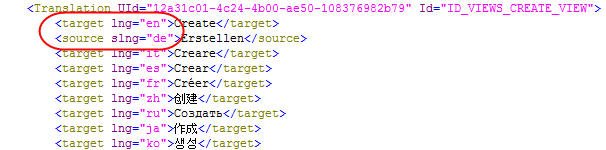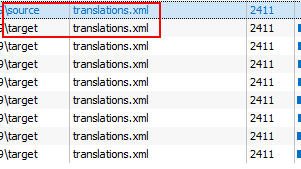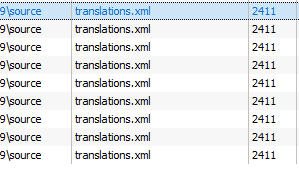Hi all,
I struggling with the generation of a target file, which is a multi-language XML file that have previously been successfully read be Passolo.
My XML file has this structure, after I have read these posts (https://community.sdl.com/product-groups/translationproductivity/sdl_passolo/f/142/t/17089, https://community.sdl.com/product-groups/translationproductivity/sdl_passolo/f/142/t/16929)
<Translation UId="12a31c01-4c24-4b00-ae50" Id="ID_VIEW">
<target lng="en">Create</target>
<source lng="de">Erstellen</source>
<target lng="it">Creare</target>
<target lng="es">Crear</target>
<target lng="fr">Créer</target>
<target lng="zh">创建</target>
<target lng="ru">Создать</target>
<target lng="ja">作成</target>
<target lng="ko">생성</target>
</Translation>
Passolo understands this structure perfectly. German is my source language and I could import all available translations with the alignment function (read target file).
After some translation changes in Passolo, I now want to generate the target file.
This is what my parser rules look like:
What happens is, that the last generated language is written to the first target element and the language attribute is set to "de":
<Translation UId="xxxxxxxx-xxxx-xxxx-xxxx-xxxxxxxxxxxx" Id="ID_VIEWS_CREATE_VIEW">
<target lng="de">생성</target>
<source lng="ko">Erstellen</source>
</Translation>
What am I missing? Where is my lack of knowledge? Or can't this be done with the default XML parser and I need to consider Tip 5 from Achim Herrmann and solve this issue with the SDL Passolo SDK.
I am thankful for every hint to be able to read, translate and generate this multi-language XML file (or similar structure, it could be changed, if useful).
Thanks in advanced,
Markus
Generated Image Alt-Text
[edited by: RWS Community AI at 3:25 PM (GMT 0) on 14 Nov 2024]


 Translate
Translate