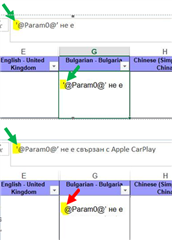Hello Passolo Dev team,
when using Passolo localized a Excel file with multiple languages. I found a issue missing the open of single quote where it should be at start of string in cell.
if the original English source has a single quote as a first character in a cell. when Passolo generated target file, a single quote will not show in a preview cell but you can see in the formula bar.
-----------------------[Reported by the client as this sample]--------------------------
Original source:
'abc’ defg
Generated from Passolo:
abc’ defg
Would it be possible to resolve this issue in Passolo Excel add-in Parser? I know that a single quote is escape character in Excel when user type down single quote on keyboard. Excel will automate escape. However, if you import a text with single quote as a first character, it will appears in a cell.
Generated Image Alt-Text
[edited by: Trados AI at 5:14 AM (GMT 0) on 5 Mar 2024]


 Translate
Translate