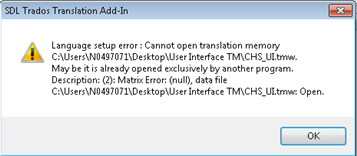I would like to set a TM to perform pre-translation in a Passolo 2011 project.
Followings are my operations:
1. Open Passolo project
2. Click Tools--> Click Add-ins
3. Under the Translation tab, set the state of SDL Trados 2007 as Loaded
4. Click Setup and Add New Connection
5. Locate to the TM under File Path for database
Then the following window will pop out:
I've tried changing TM, changing the folder path where I put the TM, all failed.
Even though I perform the operations immediately after rebooting my computer, the window will still pop out.
Generated Image Alt-Text
[edited by: Trados AI at 5:15 AM (GMT 0) on 5 Mar 2024]


 Translate
Translate