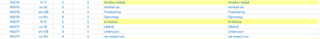
Is it possible to make the excel parser write the translated text on a separate row in the same column instead of a new column? Example attached.
To write the translation in a new column seems to be very nice and easy, a very good experience, but most often our developers would like to have the translation on a different row in the same column.
Generated Image Alt-Text
[edited by: Trados AI at 5:19 AM (GMT 0) on 5 Mar 2024]


 Translate
Translate