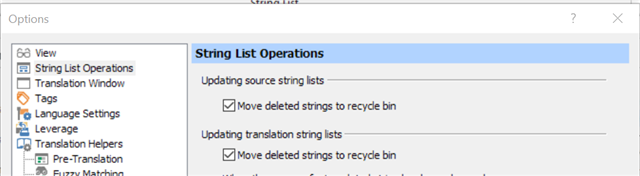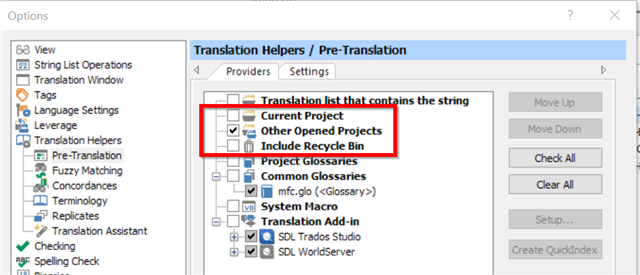I am quite new to Passolo 2018 and I stumbled upon a problem, where I can't say, if it's a problem of the software or a problem of how I try to do things. I hope you can tell me, what I am doing wrong and how to do it properly, or if it is an error of the software.
I have a source file in xml format, that contains several german strings and their corresponding key values. Let's call this file "Source.xml". I connected my Passolo project with this file and imported it's strings and key values to the Passolo project.
Now I get an updated source file, where 4 of the key values changed (at the moment I don't care about changes in the german strings). I tell Passolo to update this string list and Passolo is telling me in the message window, that there are 4 new strings and that 4 strings have been removed.
Is there any way to tell Passolo to keep the old strings until we had the opportunity to somehow copy the translations from the old strings to the new key values? Or how should I use Passolo in this scenario (changing key values)?

 Translate
Translate