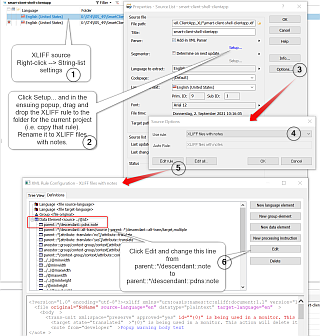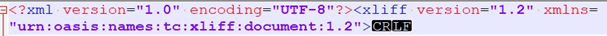Passolo 2016 with .NET
Cascaded project:
-- LPU1, (en-us1 -> en-us2)
-- LPU 2 (en-us2 -> 12 targets, including German)
My project wants to from PO files to XLIFF in the hope of easier updates, thanks to IDs.
Steps so far:
- I have successfully added the XLIFF en-us>1 source to LPU1, validated the translation (identical, for now) and saved LPU1.
- Opened LPU2 updated/created source and 1 of the targets, namely German, just to test.
- Now trying to align LPU2/German with the existing translations in an identically structured German XLIFF file.
- Opened the German target string list (there is only one)
- Selected from menu: Scan Target File (Alignment)
Now in popup: - Apply to --> Translation list myResource German (Germany)
- Align > this file > I selected the German.XLF file
- Language to extract shows grey [Select a language] Note: German is not offered, although the XLIFF file specifies target language = de
- Options set:
- Align all
- Overwrite existing translations
- All strings in the target file are translated
- Click OK
- Nothing happens. No error message.
Any ideas what is happening. I enclose the En and the DE XLIFF files.

 Translate
Translate