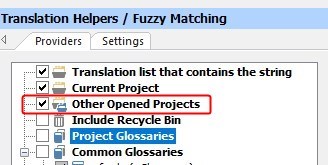Hello,
I have a question. I have several tbulic files from one translation project. The terminologies and translations of these files should be consistent. Is there any way to refer to all the relevant files for Fuzzy Translation and Concordance search? As there are many files, it's not ideal to open all the files and search in each of them.
I opened the files in one Passolo window (using File --> Open) and activated "Other Opened Projects" under Translation Helpers/Fuzzy Matching and Concordances in the Options dialog, but it seems it doesn't refer to other files.
It would be great if you can open multiple files in one Editor view like in Trados...
Thanks for your help in advance!
Regards,
Satoe

 Translate
Translate