Hello everybody
I think my problem might be similar to https://community.rws.com/product-groups/trados-portfolio/passolo/f/passolo-general/7960/escape-character-and-unicode-spaces-not-visible-in-passolo, so I don't know whether there's a solution, but I'll try to describe it as clearly as possible:
I have to translate German Java Properties files into English, French and Italian. They contain strings such as these:
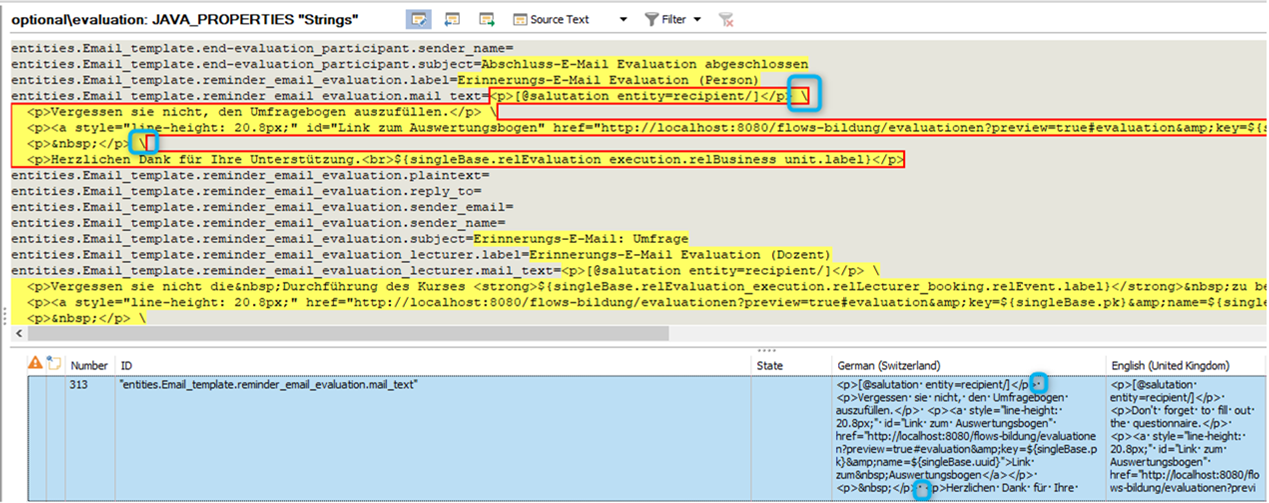
See my blue marks: The resource contains the character "\" that is inserted to break the line in the source, as far as I understand for pure readability reasons. In the translation, the text of the element with the same ID should be kept together, so no further segmentation - which Passolo does correctly.
However, the "\" character is escaped and shown neither in the source segment, nor in the target segment. When I generate the target file, the "\" character is also not rendered, which results in a different number of lines in the target source and thus a compilation error. I therefore have to re-insert the "\" characters by hand. On top, every time a string in the string list is changed and I generate the target file, all the strings with "\" are overwritten once more and I end up spending hours on manually re-inserting the "\" character in the java file.
Is there an elegant way of avoiding that Passolo escapes the "\" character and renders it properly so I can also place it in the target segment?
Generated Image Alt-Text
[edited by: Trados AI at 5:48 AM (GMT 0) on 5 Mar 2024]


 Translate
Translate