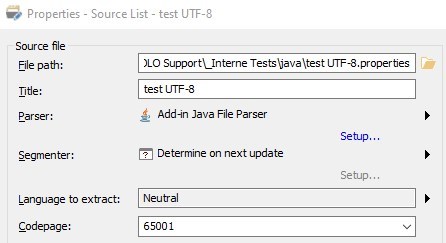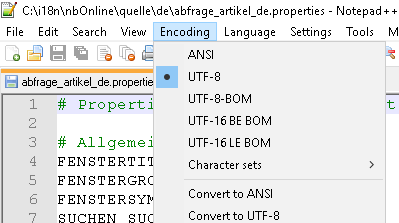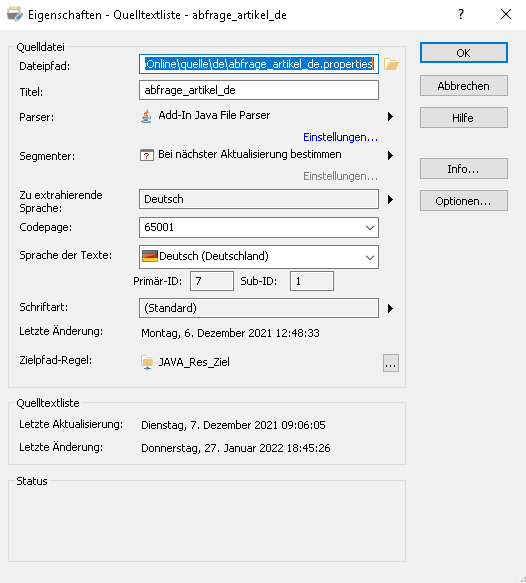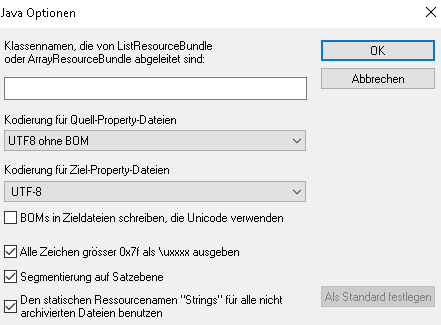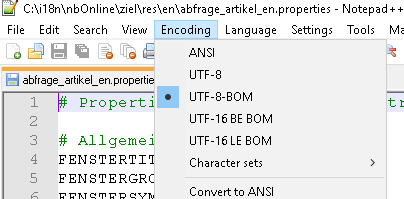Hi there,
We are facing some encoding problems. In Java options for the Java Parser we set the encoding for target files to UTF-8. Nevertheless, the exported files are UTF-8 with BOM.
Have we missed something in our settings, or is there another way to solve this?
Thanks for your help!
Kind regards
Nina
Detailed description:
We have a source file, abfrage_artikel_de, which is encoded UTF-8. See screenshot.
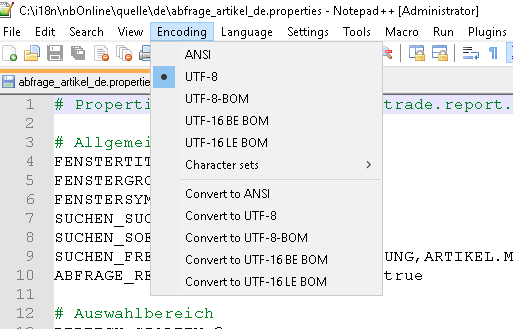
The java parser is set for the exported target file to be UTF-8.
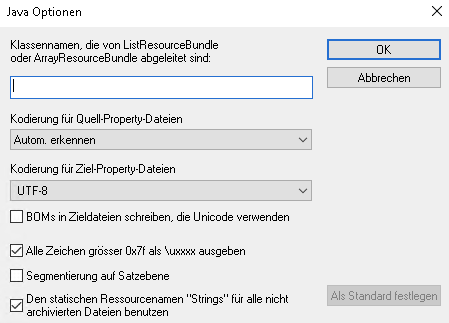
However, the target file abfrage_artikel_en has a "UTF-8 with BOM" encoding after successful export.
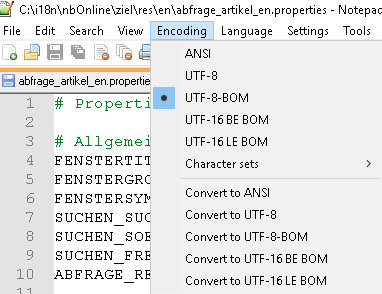
Generated Image Alt-Text
[edited by: RWS Community AI at 3:16 PM (GMT 0) on 14 Nov 2024]


 Translate
Translate