Hello all,
we have a trial license for Passolo 2022 Team Unlimited, with Cloud add-in, and would like to test the export to cloud functionality, as we have Trados Live Essential accounts.
The installed Passolo version is 22.0.88.0.
I tried to export a SDLXLIFF file to my Trados Live Essential account as shown in a recent Passolo webinar.
Connecting to the account works and selecting different assets from the cloud account works, but when I click "Publish", I get the following error message:
"Server returned invalid code with the following message: Invalid input on create project."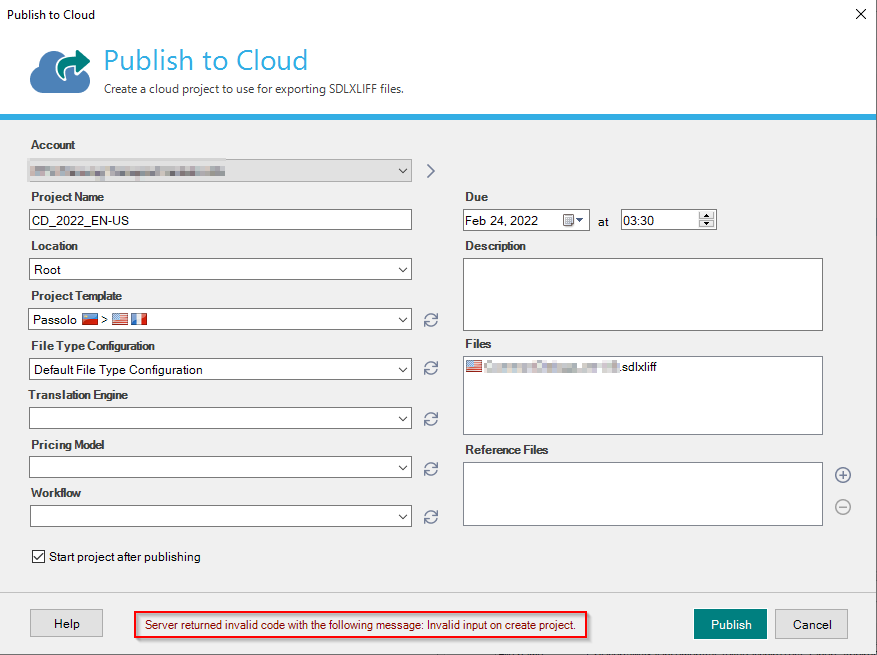
I'm not sure how the error message is meant and was not able to find information on it in the KB or community.
Is the cloud export functionality only available for Trados Live Team and Enterprise and not for single users to work in the cloud?
Could you point me in the right direction how to complete my testing?
Thank you,
Marion
Generated Image Alt-Text
[edited by: Trados AI at 5:48 AM (GMT 0) on 5 Mar 2024]


 Translate
Translate