We have a cascading project for Java properties.
Our source files are in German which is translated into a number of languages including English. The extracted project uses English as the source language for the translation to Arabic.
Everything worked fine for a while, but at some stage we started to receive warnings during the export of one of the Arabic target files. The corresponding export file was actually unusable. For some reason, it contained phrases from the German source of the master project, even though the extracted project uses English as the source. There is a clear correlation between the warnings and the German phrases in the Arabic file. See below.
As a workaround, I configured an additional Passolo project for the translation of the corresponding file from English to Arabic. I could then use the extracted project for pre-translation and export a valid Arabic file.
The problem first appeared in Passolo 2015 and still occurs in Passolo 2022 (22.0.88.0).
Is this a bug, or could there be other reasons?
Thank you for your help
Susanne
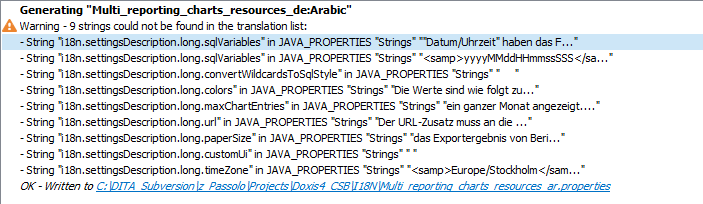
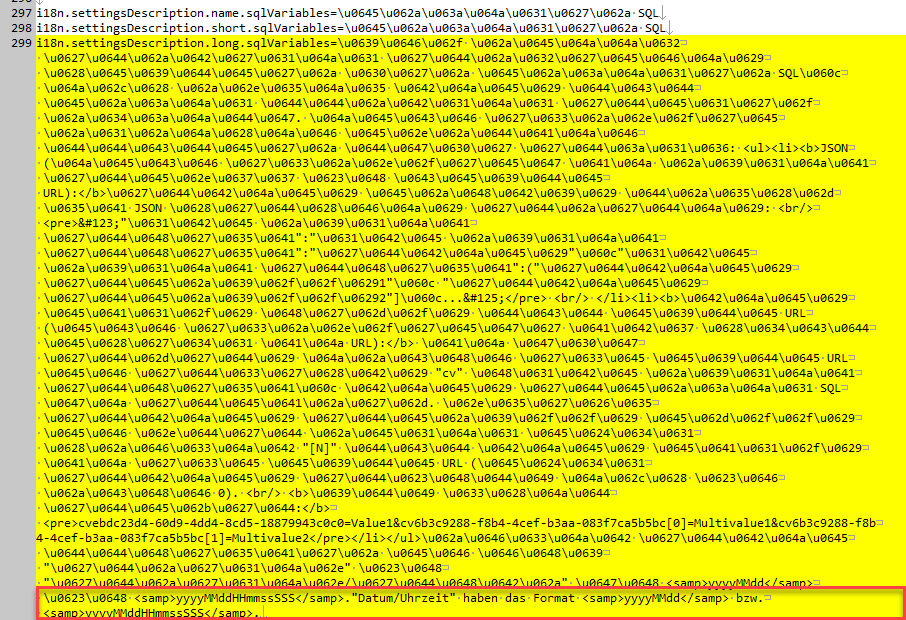
Generated Image Alt-Text
[edited by: Trados AI at 5:51 AM (GMT 0) on 5 Mar 2024]


 Translate
Translate

