Hi there,
in a situation like shown in the screenshot I would like to paste a Fuzzy match into the translation list using a keyboard shortcut, but there is no one and I can't find the command in the command list.
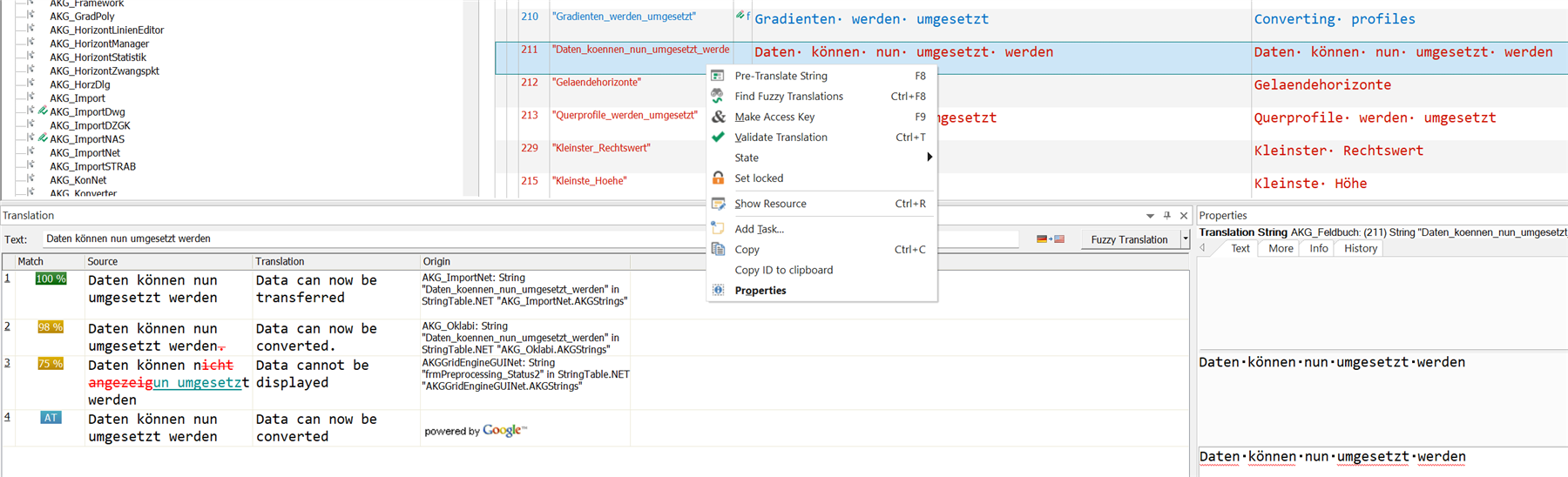
What is worse, is that if I select one translation and hit ENTER, then it *should* place the translation to the translation list (see active command in context menu):
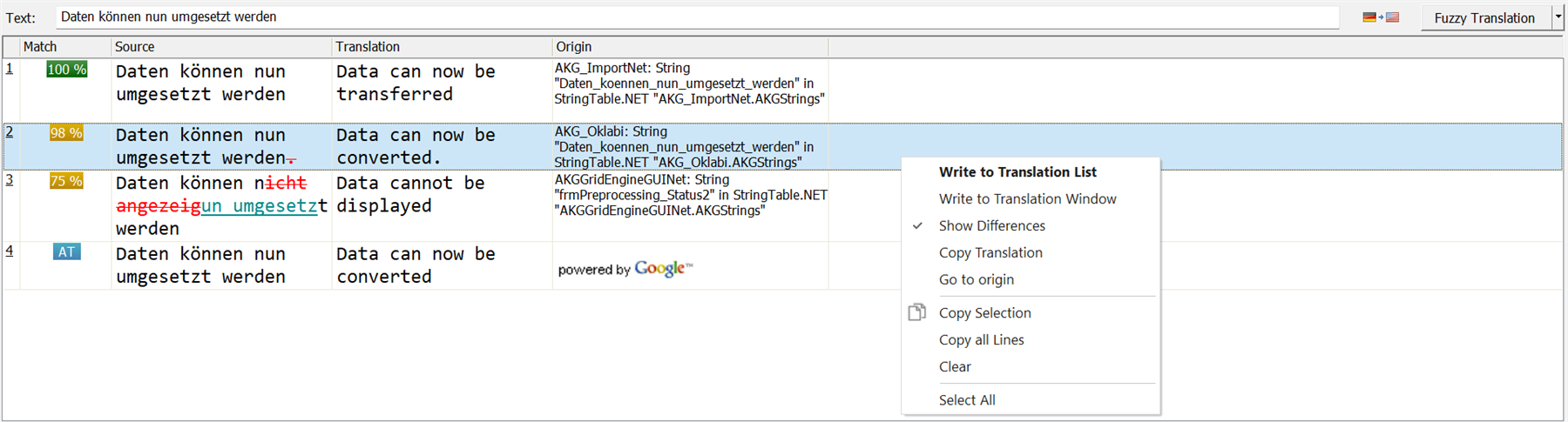
If I hit ENTER it writes the text in the translation window at Pos1 not replacing the source text:
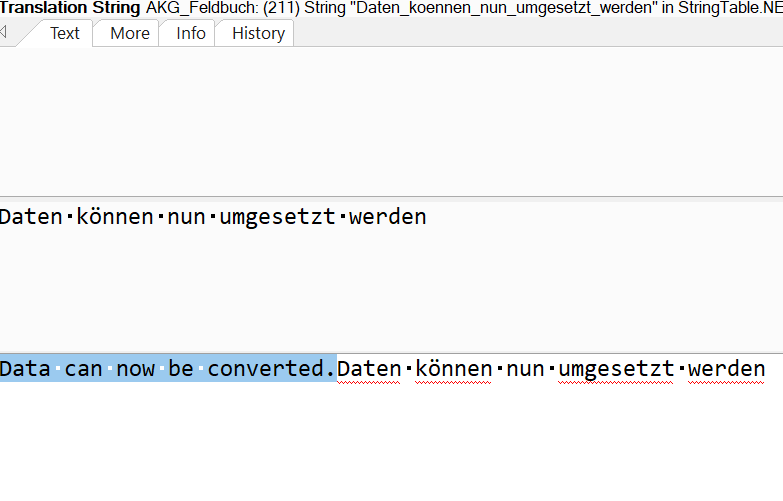
Double clicking WILL replace the content in the translation window.
Don't know if this is an error or by design but has anyone managed to leverage keyboard usage in Passolo? Even if "Change focus to list" > "Select row with arrow keys" > "Apply using context menu" > "Focus back to resource".
Ideally there would be a keyboard shortcut that you woud use with the line number in the list so that for example [Shortcut]+3 would paste the content of row 3 to the translation list and Shift+[Shortcut]+3 replace the text in the translation window.
Thank you.
Franz-Josef
PS: Just realizing that it would be sufficient to have a workflow like that with more than one 100% match. Then F8 opens a small dialog where you can change the translation you like:
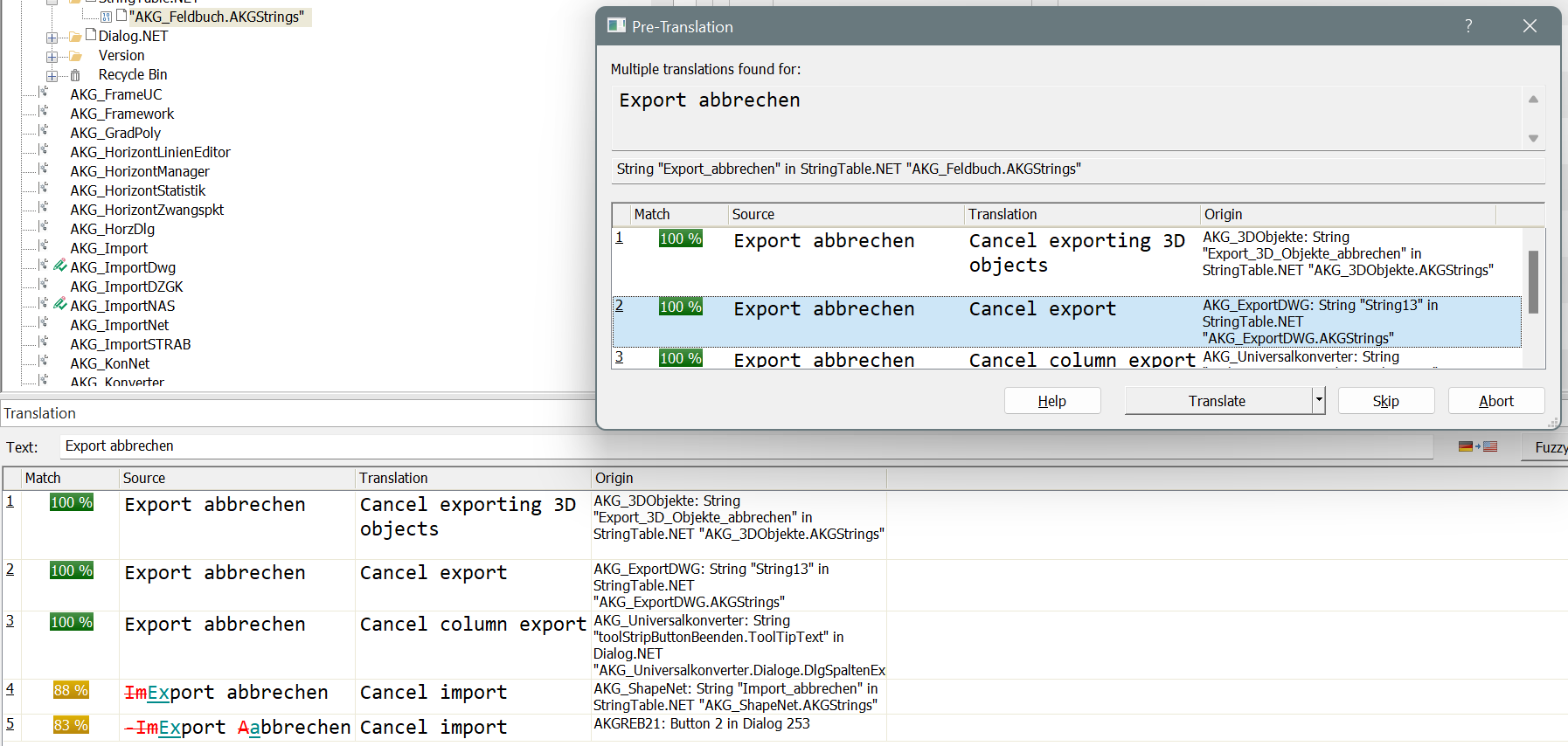


 Translate
Translate
