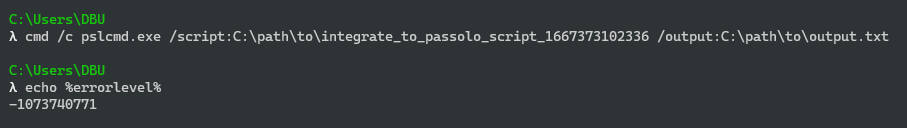Hi all,
we trigger Passolo (in this case 2018) via pslcmd.exe running a few macros in a batch. On one of our new machines, the call returns an unknown exitcode " -1073740771". That's all the information we have. I cannot find additional logs. Is there a dedicated folder for general logs I could have a look at? A google search indicates that it could be everything: from a broken hard drive to some UAC issue. (My drive is fine and I granted all users full access to all folders involved for testing purposes).
To me, it looks like the command itself executes properly but it cannot exit properly.
Does anyone know how to fix this or what's the root cause?
Thanks and best regards


 Translate
Translate