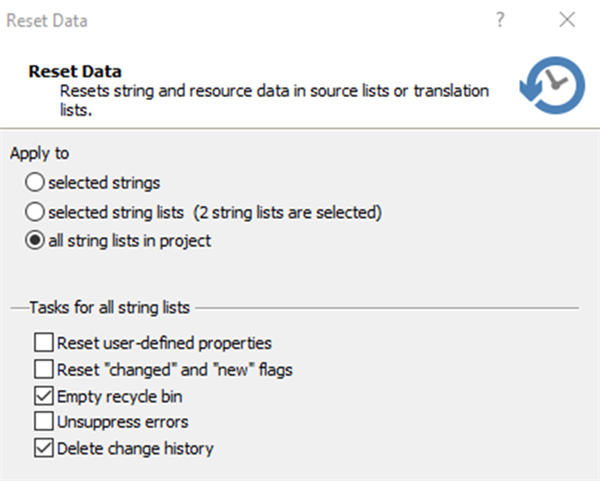I have a continuous project in Passolo 2018 that has grown over the years to about 3500 string lists and 8 target languages. The files to be translated are located on a server, Passolo is installed on the c/Programs path. Since the project is steadily increasing, the performance has slowed down so it takes quite long to close and save translated strings (even if only one string or just a few strings are open at a time). Is there a way to increase the speed? Is there a Passolo version that can be installed on a server so I can work in the browser?


 Translate
Translate