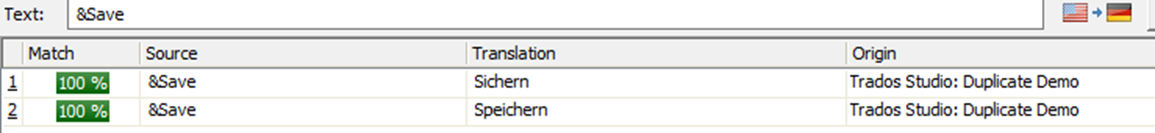Hi all,
I'm currently testing a migration from Passolo glossaries to a Trados TM and stumbled across a weird behavior. Maybe you can help or confirm the behavior:
When pre-translating a project in Passolo 2022 (22.0.183.0) with a Trados TM connected via the Trados Studio Add-in, I don't get a pop-up for the strings that have multiple translations in the TM. When pre-translating with glossaries, you get a pop-up asking you which translation you want to use or if you want to leave the string untranslated.
Instead, one of the multiple translations is chosen (I assume the newer one) and inserted as a 100% match.
I played around with the Passolo settings, but even if I choose the "If multiple matches are found, don't translate the string" option, one of the duplicates is inserted as a 100% match.
Even if it is not possible to show the duplicate translations during pre-translation with a TM, I would expect the "Multiple translation penalty" in the Trados Studio Add-in settings to avoid a pre-translation.
When searching for fuzzy-matches in the editor for the string with duplicate translations, the penalty works and the two translation variants are shown as 99% matches.
Do you know if this is a bug? Have you encountered the same behavior?
Thanks in advance for any tips on how to avoid pre-translation for strings with duplicate translations. If you want additional context/descriptions, just let me know.
Kind regards,
Thilo


 Translate
Translate