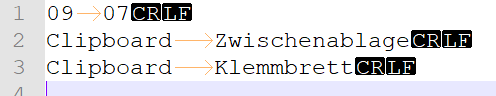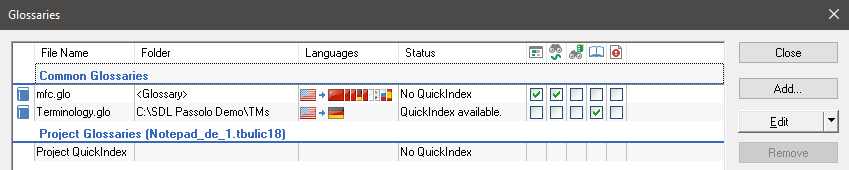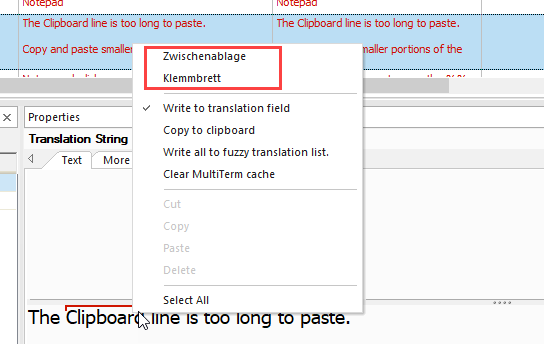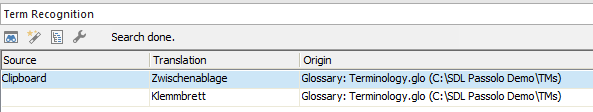Hi,
I added a glossary containing multiple target terms for one source term to a project. However, the entries don't appear in the Terminology tab. It works with the same glossary that doesn't contain multiple target terms for one source term. Is there a restriction for Passolo glossaries that synonyms aren't allowed? Or did I set up the glossary wrong? The glossary with multiple target terms has two lines with the same source term and different target terms.
I couldn't find anythin in the documentation or the knowledge base about it.
I used the Passolo 2018 Translator edition, but we will get the bundles from our client who has the full version eventually. In case, synonyms aren't allowed, I'd like to inform our them.
Thanks!
Leonie


 Translate
Translate