Hello
I've installed Passolo 2022 and I don't have any access to the simulate dialog from the Tools or Home menu.
How can I fix this?
Thanks for your help.
Regards,
Catherine

Hello
I've installed Passolo 2022 and I don't have any access to the simulate dialog from the Tools or Home menu.
How can I fix this?
Thanks for your help.
Regards,
Catherine

Within the Home ribbon, you will find it here:
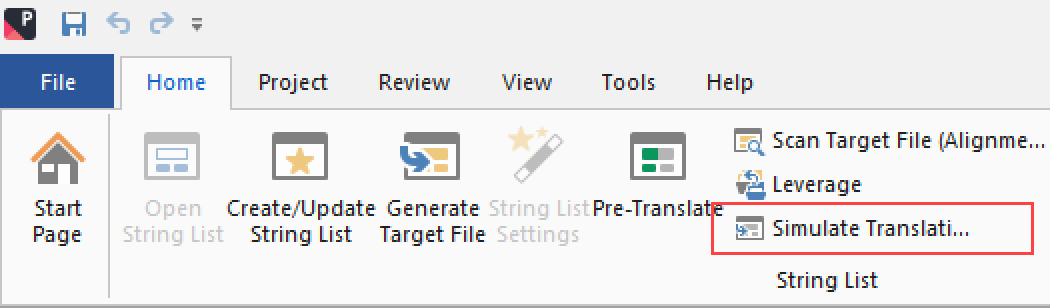
The options can be found under File / Options and on the Simulation/Debug page.

Thanks for the reply Achim.
There is no Simulate translation button in the Home menu.

Hello Catherine Gouteyron ,
I'm using Passolo 22.0.207.0 and I can find a "Simulate Translation" button on the "Project" tab under tab "Home". Have a look at the screenshot.
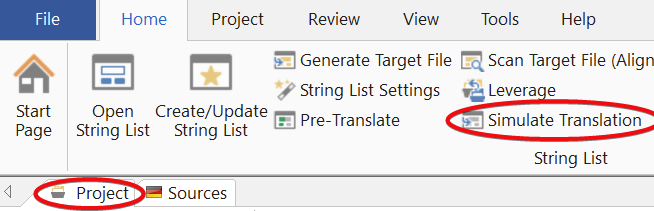
Maybe, this screenshot will help.
Best regards and have a nice day.
Nils

Hello Catherine Gouteyron ,
I'm using Passolo 22.0.207.0 and I can find a "Simulate Translation" button on the "Project" tab under tab "Home". Have a look at the screenshot.
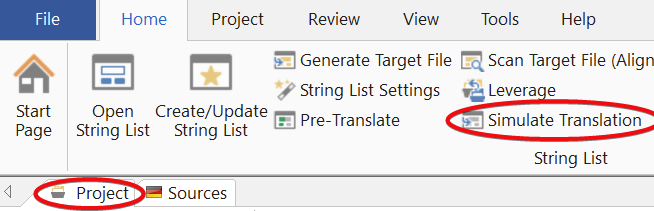
Maybe, this screenshot will help.
Best regards and have a nice day.
Nils

Yes, I know that but this button does not appear in my version of Passolo 22.0.207.0. I read the user manual and it says that simulation is only possible if the relevant display information is contained in the resources.
Does it mean that if my .tbulic22 file is not well set, I can't visualize the adaptation of dialogs/menus?

Ok. This information clarifies the problem. Simulate Translation is a feature that is available only in the fully licensed version. You .tbulic22 is created correctly, but your free Translator Edition simply doesn't have this feature.

OK, that was my guess but I was not sure.
So, if I accept a localization project with my free version of Passolo, the Simulate Translation feature wiil never be displayed? Am I right?
