Version: Passolo 2022 Team Unlimited Edition (Network SN)
We got 2 branches of the same software with one lpu project each
- branch #1 version1.lpu
- branch #2 version2.lpu
version2.lpu has all current translations, alle new features, bugfixes etc.
versio1.lpu has missing translation
e.g. : version1.lpu:
| ID1 | de.text1new |
| ID2 | de.text2 |
| ID3 |
ID3 is not yet present in this version1.lpu
version2.lpu
| ID1 | de.text1 |
| ID2 | de.text2 |
| ID3 | de.text3 |
Workflow:
- open version2.lpu
- leverage from version1 with checked checkbox: "Don't overwrite existing values when leveraging empty values"
expected result:
| ID1 | de.text1new |
| ID2 | de.text2 |
| ID3 | de.text3 |
"real" result:
| ID1 | de.text1new |
| ID2 | de.text2 |
| ID3 |
Is this the right workflow for working with multiple lpu files in branches?
Screenshots:
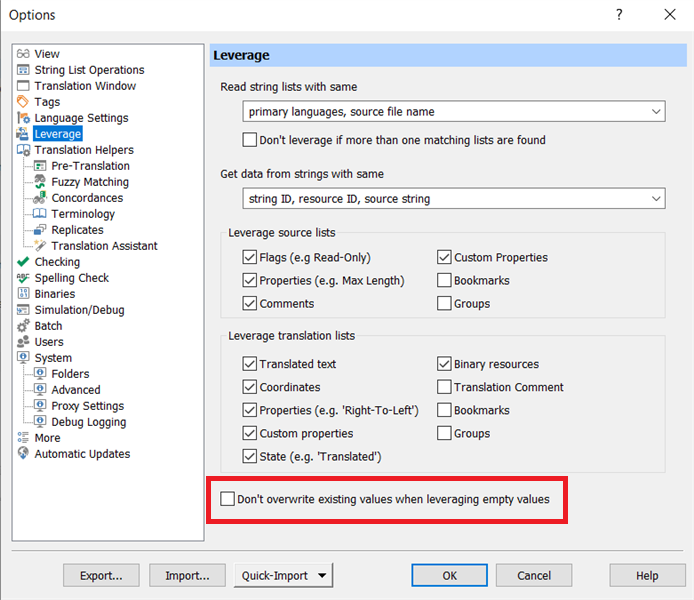
Thank you!
Generated Image Alt-Text
[edited by: RWS Community AI at 3:15 PM (GMT 1) on 3 Apr 2025]


 Translate
Translate


