Last Wednesday, I've installed the latest update for Passolo Translator 2022 and am now on version 22.0.239.0. Since yesterday, I'm getting an error each time trying to validate a string:
ERROR - Error when saving translations in TM UI_1_EN-DE. Info: The type initializer for “Sdl.LanguagePlatform.TranslationMemoryImpl.FGA.StorageBasedAlignableCorpusId” has caused an exception.
ERROR - Error when saving translations in TM UI_2_EN-DE. Info: The type initializer for “Sdl.LanguagePlatform.TranslationMemoryImpl.FGA.StorageBasedAlignableCorpusId” has caused an exception.
Warning - The TM cannot be updated! To save translations, activate the “Update” option in the TM settings.
Warning - The TM is deactivated! To save translations, activate the TM in the add-in settings.
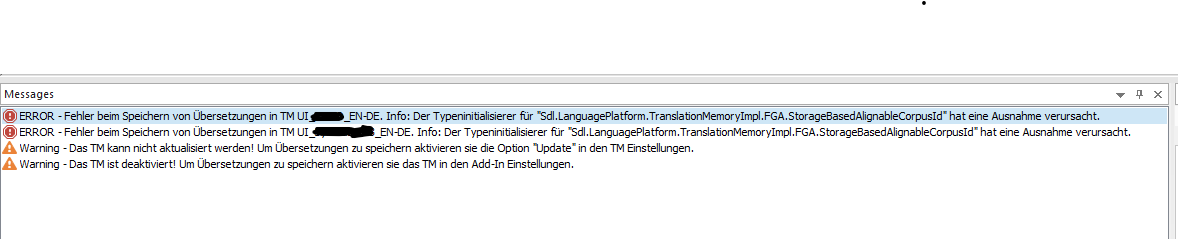
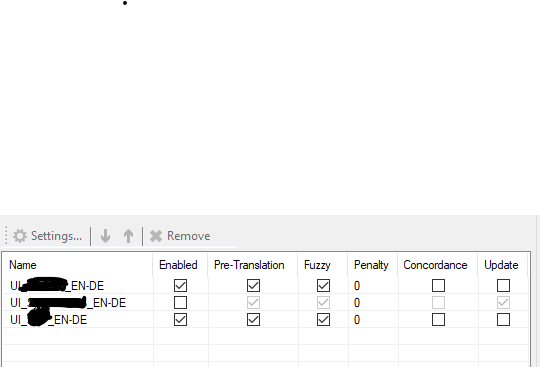
Checking the Translation Memory Setup, the respective TMs are greyed out. I'm enabling the TM again, but when validating a string, I'm getting the same error again.
Any idea how this issue could be resolved? Thanks!
Generated Image Alt-Text
[edited by: RWS Community AI at 7:33 AM (GMT 1) on 8 May 2025]


 Translate
Translate
