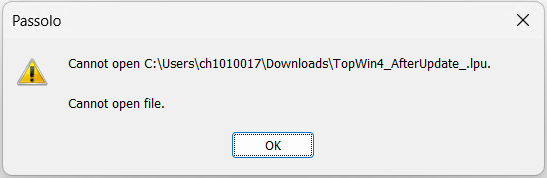hello
I want to delete a folder as shown in the picture, how do I do that?
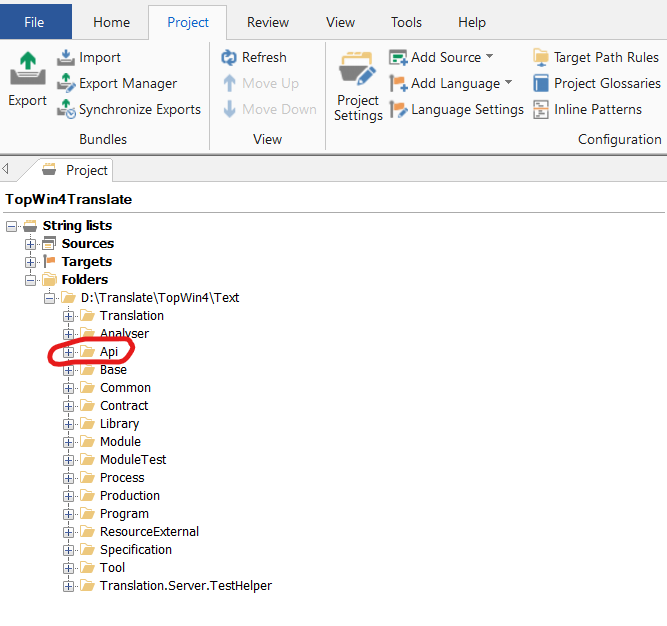
Generated Image Alt-Text
[edited by: RWS Community AI at 12:08 PM (GMT 1) on 16 May 2025]

hello
I want to delete a folder as shown in the picture, how do I do that?
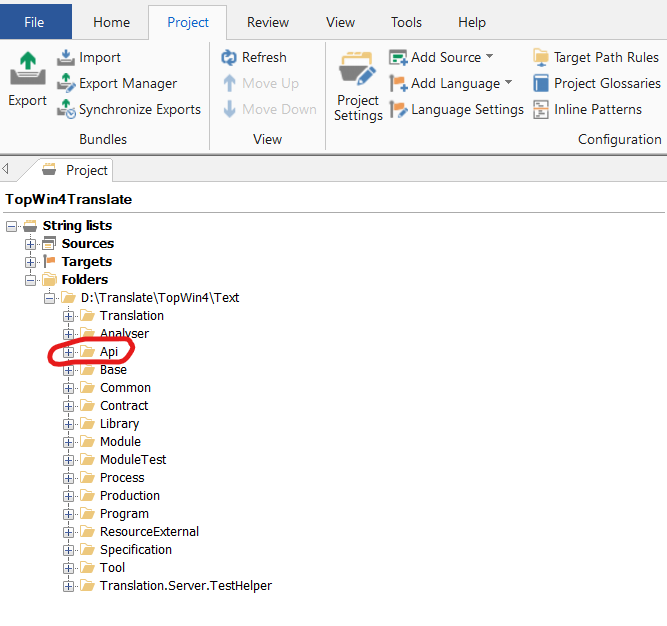

What is your intention here? The Folders listed here cannot be deleted, as they just show the folders in which source or target files from the project are located. So when you delete the corresponding files from the project, the folder will not be displayed anymore.

I have another question: the reason why I have to delete entire lists is because we have reached a limit, as soon as we want to add additional lists there is an error and Passolo cannot be started.

Which limit have you reached? How many source files and how many target languages do you have in the project?

Source Files (1275)
Target Languages (24)

30,600 translation lists is not a small project, and processing times to update the whole project or to generate all target files will be quite significant. Nevertheless, there is no limit regarding the number of files and target languages. Just processing times will be longer.
It would be better to show the process in the real project.

Nobody said it was a small project ;).
I just want to know why I have a problem when I add new source lists to the passolo project?
The process that leads to the problem:
1. open project
2. add new source lists => with "Add Source"
3. upload project => with "Creat/Update String List"
4. close the project
5. Now I can no longer open the project => error message from passolo ( see screenshot )
what I have already tried:
I deleted another source list from the project and then added the new list with "Add Source", then update String List with "Creat/Update String List and close the project => that runs error-free when i open the project again.
So the problem is not in the source list, but I assume that there is a limit to the number of source list, is my opinion.
screenshot: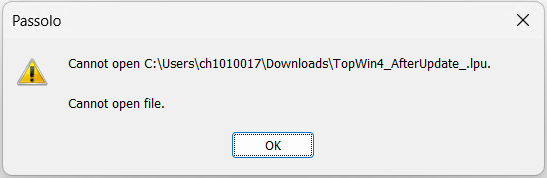

Nobody said it was a small project ;).
I just want to know why I have a problem when I add new source lists to the passolo project?
The process that leads to the problem:
1. open project
2. add new source lists => with "Add Source"
3. upload project => with "Creat/Update String List"
4. close the project
5. Now I can no longer open the project => error message from passolo ( see screenshot )
what I have already tried:
I deleted another source list from the project and then added the new list with "Add Source", then update String List with "Creat/Update String List and close the project => that runs error-free when i open the project again.
So the problem is not in the source list, but I assume that there is a limit to the number of source list, is my opinion.
screenshot: