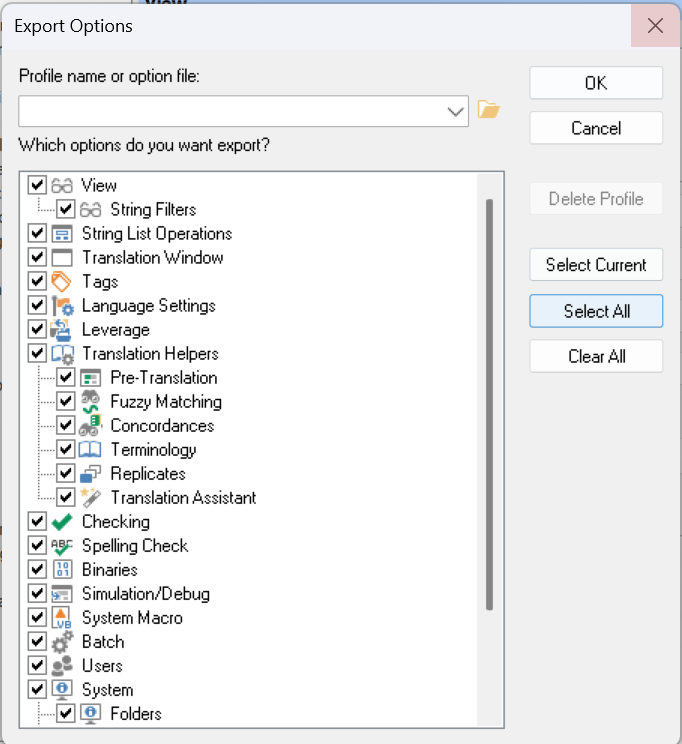We recently transferred our Passolo 2018 (and license) from an older to a Windows 11 computer. Unfortunately, we did not transfer the application settings at the same time (a note in the lisence migration guide would be helpful docs.rws.com/.../moving-single-user-license-to-another-computer-via-internet-587365 ) and have run into some issues getting the new installation to work. In the File>Options dialog there is a possibility to export/import these settings.
Is there any way to get these settings from the old computer without transferring the license back and forth?
Thank you!


 Translate
Translate