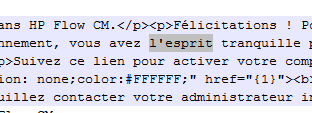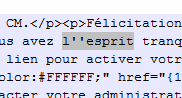Hi,
I have a properties file where some strings contain placeholders - {0} - and single quotes. When I generate the translated file the single quotes are being replaced with two single quotes, for example "Click {0} to view 'this'" ends up as "Click {0} to view ''this''"
See below the screenshot showing a sample string in the properties window, and the same string in the main view. You can see the double single quotes in the main view.
Any input would be appreciated
Niall

 Translate
Translate