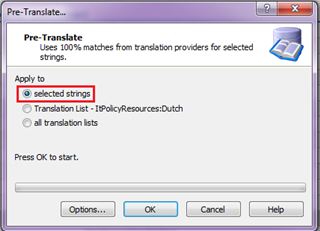Hello passolo users,
as it comes out today I made a mistake using the leveraging mechanism one and a half year ago.
I had a source file in which one specific text was not translated, the field was marked as "not translated" and the color was red.
In my target file this text was already translated, the field was marked as "verified" and the color was black.
After the leverage process in my target file the text from the source file was taken even though this text was not marked as "verified" with the result, that in my target file there was a wrong text (the fallback text) and a wrong state (verified). As we use a cascading project structure this had quite an impact on all languages.
I can't remember what settings I exactly chose in April 2015 in the leverage dialog, but is there a way to ensure only to take verified texts from the source? What are the right settings to ensure that leveraging will not change any texts in the target that are marked as "verified"?
Currently we use Passolo 2011 but after our official release in the next few weeks we will use Passolo 2016. Not the time to change infrastructure in this phase ;-)
Thank you very much,
Torben

 Translate
Translate