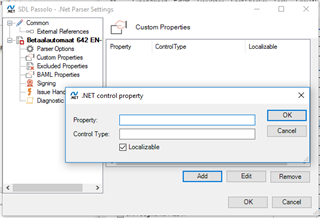Hi all,
For the translation of our software package, I have been using Passolo for a while. For each release I get a bundle of resx files. The problem we often face, however, is that the translations (into French and German for example) are too long to fit the field.
As the preview function (resource display) does not work for resx files, our developers would now like to add a character limit for each value in the resx files. Will Passolo be able to recognise these programmed restrictions? I saw that you can change the configuration of the Microsoft .Net Parser.
But now my colleague-developer asks me whether the length restriction is based on the number of characters or on pixels...
Can someone advise me on how we can best work with these length restrictions?
Many thanks!
Generated Image Alt-Text
[edited by: RWS Community AI at 3:00 PM (GMT 0) on 14 Nov 2024]


 Translate
Translate