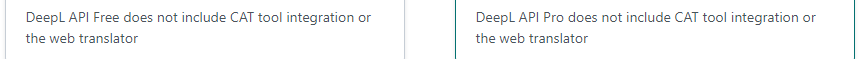The screenshot is very old; for instance, it is not possible to cancel anytime -- once you have subscribed, you are stuck for a year.
But more importantly, the subscriptions showed in this (old) image do not include an API key. The necessary information is this:
On the DeepL web page, you should NOT select the (default) page "For individuals", which shows the same options (but with other prices) as the image on the wiki page. If you do, you will get stuck with one year's payment which cannot be cancelled. (In the Welcoming letter, you are indeed told that you can cancel anytime -- but that cancellation only applies to the presumably automatical renewal one year later.)
Instead, to get an API key, you must select the "For developers" tab (even if you are not a "developer") and a suitable option. (And even though there is a Change button for both options, it is not possible to change from a one-year "Individual" subscription to a "Developer" one.)
In all, you need to be very careful when subsribing to DeepL. And the wiki should reflect that (since the DeepL information is lacking in many respects). Furthermore, the text presenting the plugin needs to be amended.
If from this you surmise that I happened to sign up for a yearly subscription, which cannot be used together with Studio, you are quite correct.
It remains to investigate how the DeepL Machine Translation Provider for RWS Language Cloud works.


 Translate
Translate