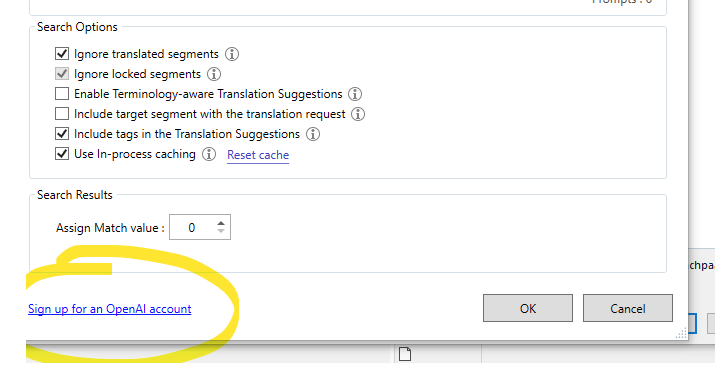Hi all! So I upgraded to 2024 and was all excited with the idea of using the new AI capabilities. I opened an OpenAI acount, but when I try entering my API key in OpenAI Provider for Trados, I'm always getting a "Connection Failed" message with error code "-2146233088". That's as far as I could get. Any help fixing this would be much appreciated.
Cheers,
René


 Translate
Translate